Asus 90MB0YF0-M0EAY1 Посібник з усунення несправностей - Сторінка 31
Переглянути онлайн або завантажити pdf Посібник з усунення несправностей для Материнська плата Asus 90MB0YF0-M0EAY1. Asus 90MB0YF0-M0EAY1 31 сторінка.
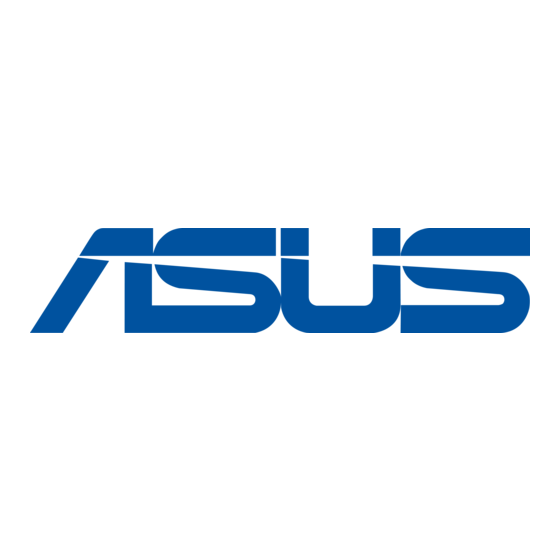
c. Remove all the cables connected to the Motherboard including LAN cables, audio cables,
leaving only one monitor connected to verify the display.
d. Then try to re-boot the computer. If it can be powered on normally, the problem may be from
one or more of the external devices. Reconnect the external devices one by one until you find
which external device or cable is causing the issue.
13. If your motherboard supports Q-LED function, please refer to:
ASUS Q-LED-
troubleshooting
(this FAQ includes how to check if your motherboard support Q-LED function)
14. If still has no display, you can power off and then refer to clear CMOS FAQ:
How to Clear
CMOS
15. You can also troubleshoot by the sound from the buzzer of the motherboard, refer to:
buzzer
to troubleshoot monitor display issues
