Asus A4K Посібник користувача - Сторінка 3
Переглянути онлайн або завантажити pdf Посібник користувача для Ноутбук Asus A4K. Asus A4K 7 сторінок. Asus splendid software: user guide
Також для Asus A4K: Посібник користувача (6 сторінок), Посібник користувача (8 сторінок), Посібник користувача (8 сторінок), Посібник користувача (5 сторінок), Посібник користувача (18 сторінок), Посібник користувача (4 сторінок)
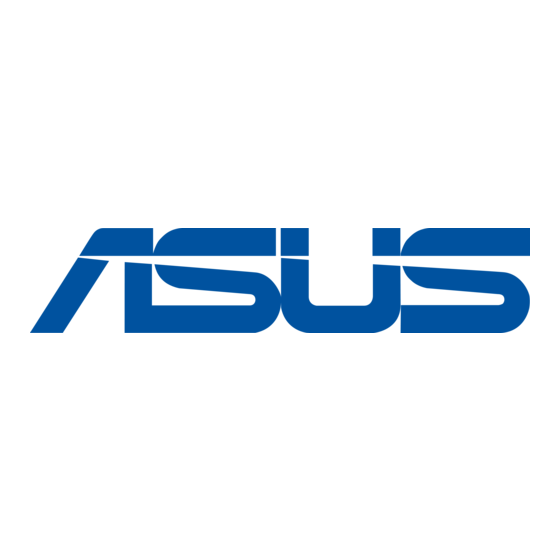
Chapter 1 ASUS Win Flash
1.1 Introduction
ASUS Win Flash is a tool to update BIOS in Windows.
Please verify the exact model and download the latest BIOS file for your Notebook
from ASUS Download Site.
Please ensure that you have installed ASUS Win Flash Utility before using update
procedure. You may install the program via Driver & Utility CD if you cannot find the
program from Start -> All Programs->ASUS Utility.
1.2 How to upgrade BIOS
1. Click Start \ All Programs \ ASUS Utility \ WINFLASH \ WINFLASH
1
