Asus ASUSTEK ROG Strix G15DK Посібник користувача - Сторінка 29
Переглянути онлайн або завантажити pdf Посібник користувача для Робочий стіл Asus ASUSTEK ROG Strix G15DK. Asus ASUSTEK ROG Strix G15DK 41 сторінка.
Також для Asus ASUSTEK ROG Strix G15DK: Посібник користувача (48 сторінок)
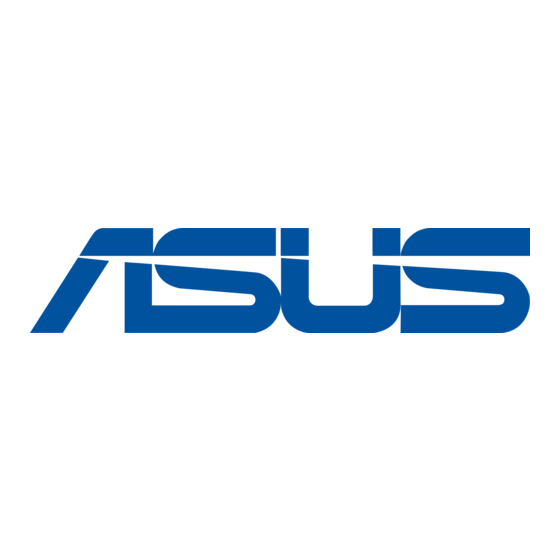
Configuring a dynamic IP/PPPoE network connection
To configure a dynamic IP/PPPoE network connection:
Launch Network and Sharing Center in either of these two ways:
1.
a)
From the taskbar, right-click
b)
From the Start menu, click Settings > Network & Internet > Ethernet > Network and
Sharing Center.
From the Open Network and Sharing Center screen, click Change Adapter settings.
2.
3.
Right-click on your LAN and select
Properties.
Click Internet Protocol Version 4(TCP/
4.
IPv4) and click Properties.
5.
Click Obtain an IP address automatically
and click OK.
Continue to the next steps if you are using PPPoE connection.
ASUS G15DK-C
, then click Open Network and Sharing Center.
29
