Asus CS5120 Посібник користувача - Сторінка 24
Переглянути онлайн або завантажити pdf Посібник користувача для Робочий стіл Asus CS5120. Asus CS5120 26 сторінок. User manual
Також для Asus CS5120: Посібник з монтажу (2 сторінок)
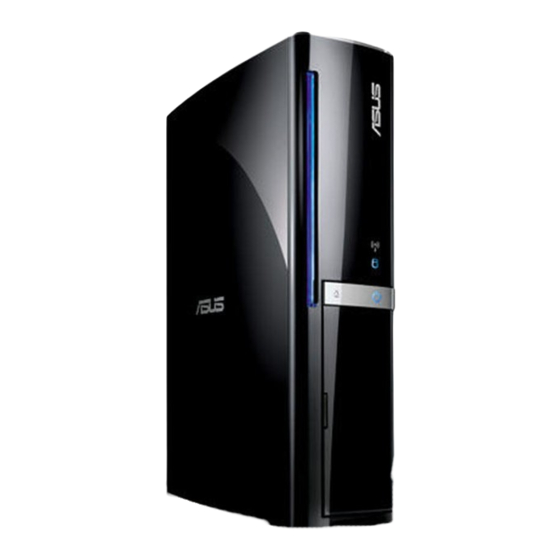
6.
After the system recovery is completed, insert the support
DVD into the optical drive. Click OK and the system reboots.
7.
After the system reboots, Windows® Vista™ starts to config-
ure the system. Follow the onscreen instructions to complete
the process, and then restart the computer.
This recovery DVD is for ASUS Desktop PC only. DO NOT use it
on other computers. Visit the ASUS website www.asus.com for
any updates.
Quickly recover your system
1.
Turn on your ASUS Desktop PC and the ASUS logo appears.
Press F9 to enter the System Recovery.
2.
Windows is loading files is shown. Wait until the Recovery
CD/DVD window appears.
.
Follow the onscreen instructions to complete the recovery
process. After the system reboots, display resolution and
system settings are restored to their default values.
24 ASUS Desktop PC
