Asus DiGiMatrix AB-V10 Посібник з швидкого налаштування - Сторінка 9
Переглянути онлайн або завантажити pdf Посібник з швидкого налаштування для Робочий стіл Asus DiGiMatrix AB-V10. Asus DiGiMatrix AB-V10 22 сторінки. Digital entertainment pc
Також для Asus DiGiMatrix AB-V10: Посібник із швидкого старту (9 сторінок)
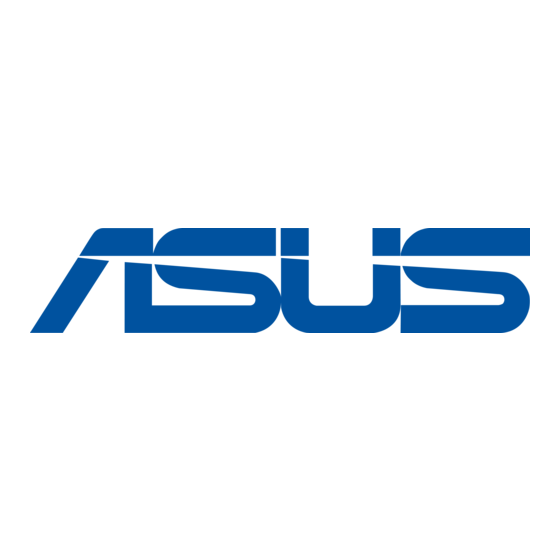
Installing a DIMM
1.
Locate the two DIMM sockets on the
motherboard.
2.
Unlock a socket by pressing the
retaining clips outward.
3.
Align a DIMM on the socket such that
the notch on the DIMM matches the
break on the socket.
4.
Firmly insert the DIMM to the socket
until the retaining clips snap back in
place and the DIMM is properly seated.
CAUTION! A DDR DIMM is keyed with a
notch so that it fits in only one direction.
DO NOT force a DIMM into a socket to
avoid damaging the DIMM.
Replacing the top cover
1.
Position the front edge of the top cover
at least two inches from the front panel
cover. Fit the top cover tabs with the
chassis rail and the front panel cover
tabs.
2.
Lower the rear edge of the top cover as
shown.
3.
Push the top cover slightly toward the
front panel until it fits in place.
4.
Secure the top cover with two screws.
Quick Setup Guide
2
1
2
3
4
4
Tabs
1
2
3
4
4
3
9
