Asus ET2012EUKS Посібник користувача - Сторінка 19
Переглянути онлайн або завантажити pdf Посібник користувача для Робочий стіл Asus ET2012EUKS. Asus ET2012EUKS 44 сторінки. Et2012 series
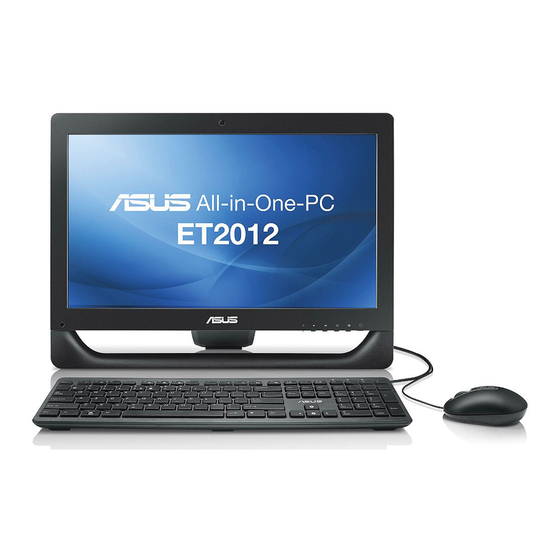
Rear view
Refer to the following diagram to identify the components on this side of the system.
ET2012EG/ ET2012IG Series
2
1
Stand
Allows you to position the system upright.
2
Kensington® Lock port
The Kensington® lock port allows the computer to be secured using Kensington®
compatible security products. These security products usually include a metal cable
and lock that prevent the computer to be removed from a fixed object.
1
3 4
ANT/ CABLE
5 6
7
8
All-in-one PC ET2012 Series
19
