Asus VivoMini UN68U Посібник користувача - Сторінка 23
Переглянути онлайн або завантажити pdf Посібник користувача для Робочий стіл Asus VivoMini UN68U. Asus VivoMini UN68U 44 сторінки.
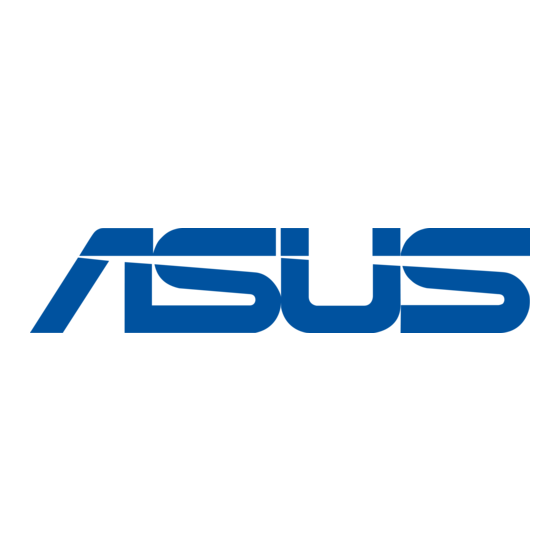
6. (optional) If a 2.5" HDD is already installed, remove the HDD
cable before removing the bottom cover completely. Lift the
flap from the SATA connector (A), then remove the HDD cable
from the SATA connector (B).
7.
Align and insert the memory module into the slot (A) and press
it down (B) until it is securely seated in place. Repeat the same
steps to install the other memory module.
IMPORTANT! Always install into the lower slot first.
VivoMini UN Series
23
