Asus 90LM06U5-B01370 Посібник - Сторінка 10
Переглянути онлайн або завантажити pdf Посібник для Монітор Asus 90LM06U5-B01370. Asus 90LM06U5-B01370 32 сторінки. Gaming monitor
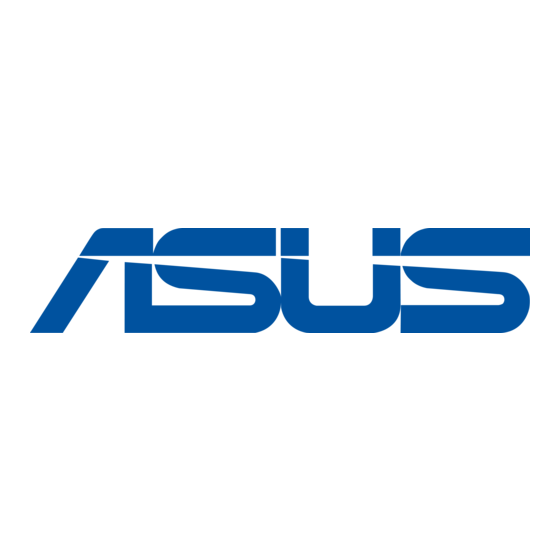
1.3
Monitor introduction
1.3.1
Front/side view
1.
(
• Turns on the OSD menu. Enacts the selected OSD menu item.
• Increases/Decreases values or moves your selection up/down/left/right.
• Turns on the OSD menu when the monitor enters standby mode or
displays the "NO SIGNAL" message.
2.
button
• Exits the OSD menu item.
• Turns on the OSD menu when the monitor enters standby mode or
displays the "NO SIGNAL" message.
3.
Shortcut 1 button:
• Default: GamePlus.
• To change the shortcut function, go to the MyFavorite > Shortcut >
Shortcut 1 menu.
• Turns on the OSD menu when the monitor enters standby mode or
displays the "NO SIGNAL" message.
4.
Shortcut 2 button:
• Default: GameVisual.
• To change the shortcut function, go to the MyFavorite > Shortcut >
Shortcut 2 menu.
1-2
5-way) button:
1
2
3
4
5
Chapter 1: Product introduction
