Asus EXR8ASVN247HA Посібник користувача - Сторінка 9
Переглянути онлайн або завантажити pdf Посібник користувача для Монітор Asus EXR8ASVN247HA. Asus EXR8ASVN247HA 22 сторінки.
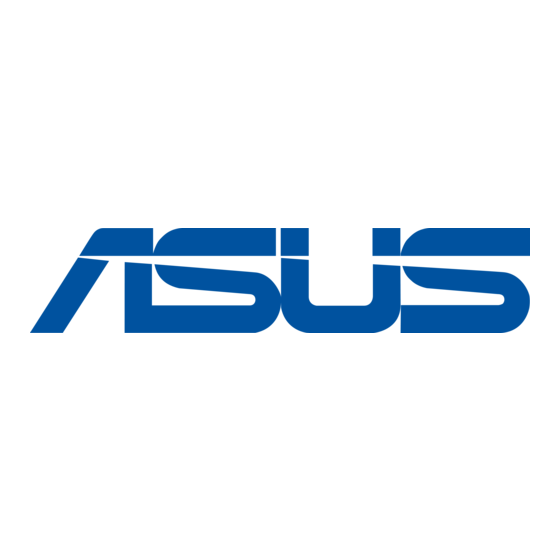
1.5
Monitor introduction
1.5.1
Front of the LCD monitor
1
2
1
2
1.
QuickFit Button:
•
This is a hotkey to activate the QuickFit function designed for alignment.
•
The QuickFit function contains 7 pages of common grid patterns, paper
sizes, and photo sizes. See page 1-6 for details.
2.
Button:
•
Automatically adjust the image to its optimized position, clock, and phase
by long pressing this button for 2-4 seconds (for VGA mode only).
•
Use this hotkey to switch from eight video preset modes (Scenery,
Standard, Theater, Game, Night View, sRGB, Reading, and Darkroom
Mode) with SplendidPlus Video Intelligence Technology.
•
Exit the OSD menu or go back to the previous menu as the OSD menu is
active.
3.
Button:
•
Press this button to decrease the value of the function selected or move
to the next function.
•
This is also a hotkey for Contrast adjustment.
ASUS LCD Monitor VN247 Series
5
6
4
3
5
6
VN247HA
7
8
VN247NA
7
8
1-3
