Asus MB16AHV Посібник користувача - Сторінка 10
Переглянути онлайн або завантажити pdf Посібник користувача для Монітор Asus MB16AHV. Asus MB16AHV 26 сторінок. Portable usb monitor
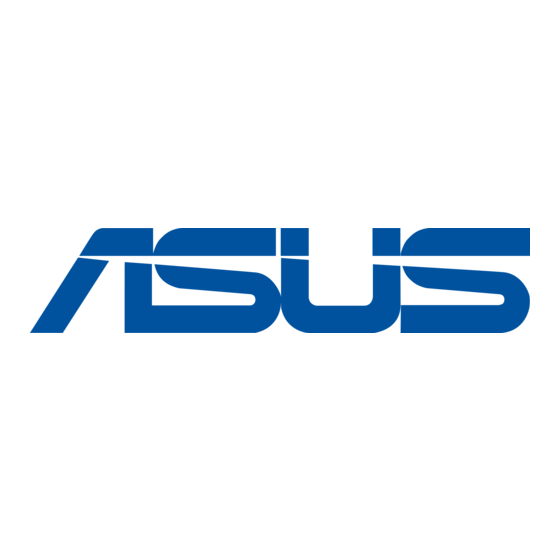
1.3
Monitor introduction
1.3.1
Front/Side view
5
4
1.
Power button/power indicator
•
Turns the monitor on/off.
•
The color definition of the power indicator is as the below table.
2.
Shortcut button:
•
Default: Blue light filter hotkey. Adjusts the energy level of blue light
emitted from LED backlight.
•
To change the hotkey function, go to the Shortcut > Shortcut
menu.
3.
Menu button:
•
Press this button to enter the OSD menu.
•
Toggles the Key Lock function between on and off with a long press for
5 seconds.
4.
USB Type-C port:
•
This port is for connection with a DP-Alt mode compatible device and also
be able to connect the power adapter. If the other Type-C port is connected
with the power adapter, this port can provide 15W power output.
5.
Mini HDMI port:
•
This port is for connection with an HDMI compatible device.
6.
USB Type-C port:
•
This port is for connection with a DP-Alt mode compatible device and also
be able to connect the power adapter.
1-2
Menu
Blue Light Filter
3
2
Status
Blue
Amber
Off
1
Description
On
Standby mode
Off
Chapter 1: Product introduction
6
