Asus PG221 Посібник користувача - Сторінка 11
Переглянути онлайн або завантажити pdf Посібник користувача для Монітор Asus PG221. Asus PG221 28 сторінок. Vw192 series lcd monitor
Також для Asus PG221: Посібник користувача (18 сторінок)
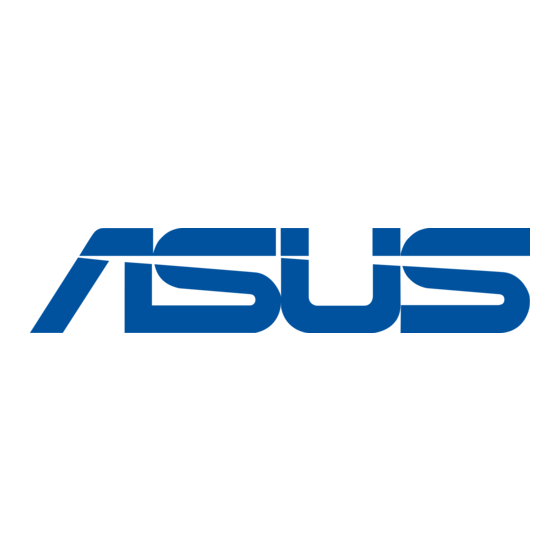
1.1
Welcome!
Thank you for purchasing the ASUS
The LCD monitor features high-quality audio technology, including a 15W ASUS
Power Bass System and the most advanced SRS TruSurround XT™ sound effect
which help provide vivid melody, enhancing your audio enjoyment while you watch
movies, play games, or listen to music! The widescreen design provides a crisper,
broader, and brighter display. The built-in 1.3 megapixel webcam on top of the LCD
panel has both video recording and snapshot functions, allowing you to capture
images, create videos, or hold a video conference! Besides, a host of user-friendly
funcitons such as the rotating swivel, adjustable tilt, and smart touch sensor
buttons facilitate the usage of the monitor, upgrading your work efficiency.
With these features, you enjoy the convenience and delightful audio-visual
experience that the PG221 brings you!
1.2
Features
•
22" widescreen TFT LCD Monitor
•
True resolution: 1680 X 1050 (WSXGA
•
Anti-reflection glare type panel
•
2ms (gray-to-gray) quick response time
•
5W x2 stereo speakers
•
15W Power Bass System
•
SRS TruSurround XT™ sound effect (See Appendix I)
•
3 USB 2.0 ports
•
Built-in 1.3 megapixel webcam
•
SPLENDID™ Video Intelligence Technology
•
5 SPLENDID™ video preset modes switched by hotkey
•
3 skin-tone selections
•
5 sound preset modes switched by hotkey
•
Touch sensor controls
•
VGA/DVI-D(HDCP)/Composite(Video)/S-Video/
YPbPr(up to 1080i/p) inputs
•
Headphone output & microphone input
•
Tilt/Swivel adjustment
•
Microsoft
•
EPA ENERGY STAR
•
RoHS compliance
ASUS PG221 LCD Monitor
PG221 LCD monitor!
®
®
Windows
®
2000/XP/Vista compliance
and ergonomic design
®
)
+
1-1
