Asus AAM6000EV Посібник з швидкого налаштування Посібник з швидкого налаштування - Сторінка 14
Переглянути онлайн або завантажити pdf Посібник з швидкого налаштування Посібник з швидкого налаштування для Мережевий маршрутизатор Asus AAM6000EV. Asus AAM6000EV 17 сторінок. Aam6000ev/e user's manual
Також для Asus AAM6000EV: Посібник користувача (32 сторінок), Посібник користувача (20 сторінок)
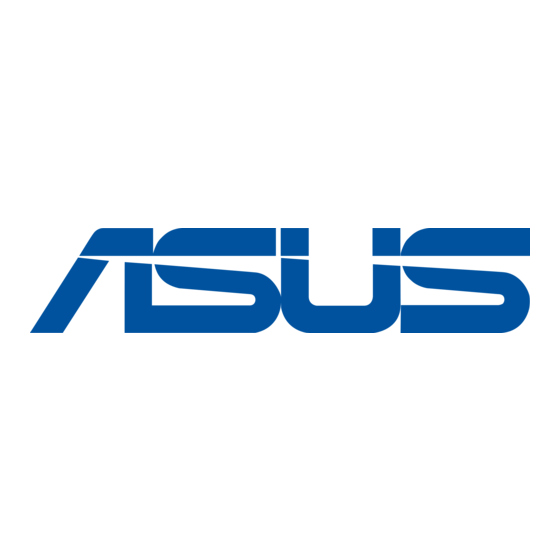
5.1.3. Booting the Router
Now that you have the various software programmes (Terminal/BOOTP/TFTP) setup you are ready to boot the router and auto
load the firmware file.
With HyperTerminal showing, hold down the '*' key (Shift/8) and at the same time press the reset button on the rear of the
router. The following screen should then show on HyperTerminal:
Press E to boot from Ethernet.
The terminal screen should then show boot messages and start to down load the firmware file. At the same time the BOOTP
screen should show the router connecting:
- 14 -
