Asus Eee AP Посібник зі швидкого встановлення - Сторінка 6
Переглянути онлайн або завантажити pdf Посібник зі швидкого встановлення для Бездротовий маршрутизатор Asus Eee AP. Asus Eee AP 30 сторінок.
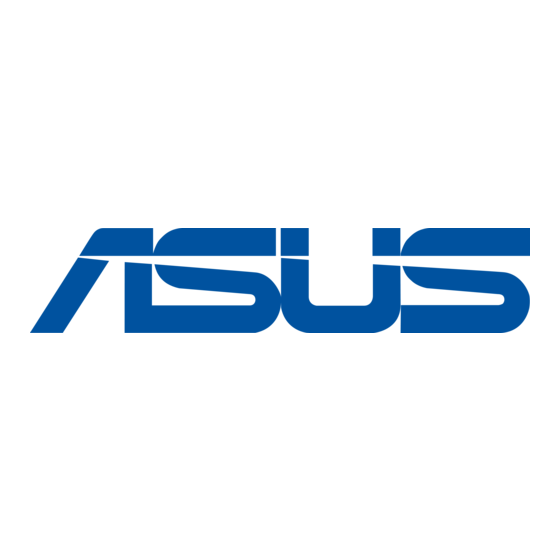
Placement
Beside placing the AP flatly on an object, you can also use the
buckle on the back of the AP and a fixed nail to straight the Eee
AP up on the wall.
IP Configuration
To apply the device utilities to your computer:
1. Make sure you installed the Eee AP properly
as the previous section.
2. On the Eee PC screen, switch to the Internet tab, choose
Network > click Create > choose Local Area Network >
click Next > select Static IP Address in Select Address
Type screen > in the Connection Settings screen, enter the
IP Address within the range: 192.168.0.1~254, and click Next.
3. Open a web browser and link to http://192.168.0.10/
IP address can't be set as 192.168.0.10, it is the Eee AP Default IP.
5
Eee AP Quick Installation Guide V1 / March 4th, 2008
