Asus A33L Посібник користувача - Сторінка 35
Переглянути онлайн або завантажити pdf Посібник користувача для Сервер Asus A33L. Asus A33L 36 сторінок. User manual
Також для Asus A33L: Посібник користувача (36 сторінок)
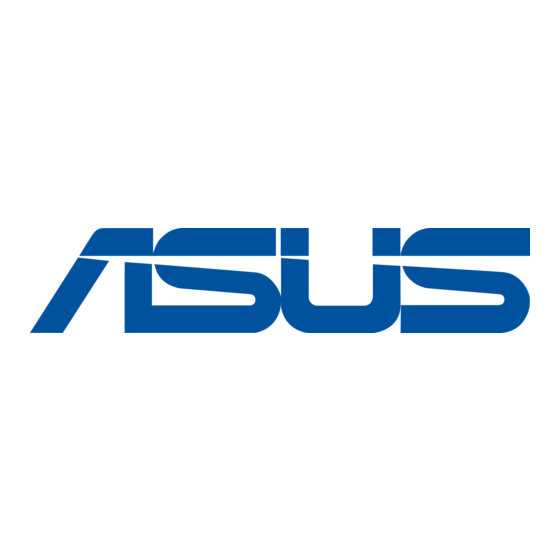
Using Windows Media Center
Starting Windows Media Center
You can take full control of the Windows Media Center using your wireless keyboard and either of your remote
controls.
To start Windows Media Center, do one of the following:
•
Press the Media Center button
•
From the Windows® desktop, click Start > All Programs > Windows Media Center.
TV + Movies
Enjoy your TV/movie viewing experience with the TV + Movies feature. Use TV + Movies to watch live TV
programs, record TV programs, watch recorded programs, view program information, and play DVDs.
Watching TV
1.
Press the Live TV button
.
Use the Channel up/down buttons to change channels while watching TV.
Recording TV programs
1.
Use the Channel up/down or the numeric keys to select the program you wish to record.
.
Press the Record button
Playing TV recordings
1.
Press the Recorded TV button
.
Select a recording and press the Play button
Media Center automatically records the program you are watching for up to 30 minutes and saves it to a buffer.
Therefore, if you pause a live TV program, you can pick up where you left off. Refer to the "Time Shift" section in
your DAV Center Application User Manual (included in the support DVD) for details.
Watching DVDs
Insert a DVD into the Super Multi Drive and the DVD will be played automatically. You can also press the DVD
button
on the remote to play it.
on your Media Center remote.
on the remote. The last viewed TV channel is displayed.
on the remote to start recording.
to display a list of recorded TV programs.
to play or press OK to view details.
ASUS DAV Center 35
