Asus P535 Посібник із швидкого старту - Сторінка 15
Переглянути онлайн або завантажити pdf Посібник із швидкого старту для Мобільний телефон Asus P535. Asus P535 27 сторінок. P535 quick start guide
Також для Asus P535: Інструкція зі збирання та розбирання (33 сторінок), Короткий посібник (нідерландською мовою) (26 сторінок)
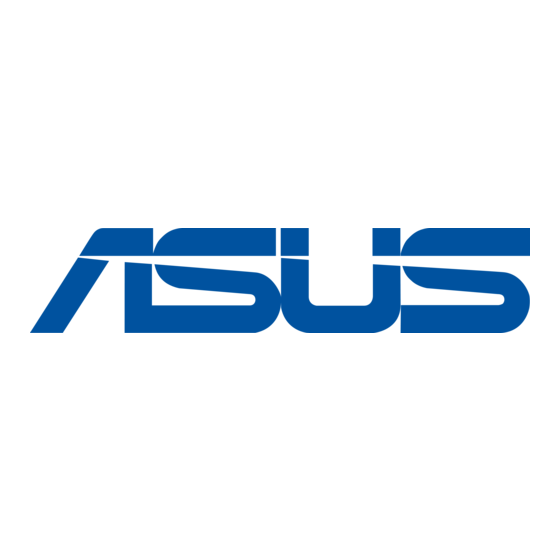
Setting Date and Time
You can launch the Date and Time screen directly from the Today screen.
To edit date and time:
1. Tap the clock
2. Select the correct time zone and
change the date or time.
NOTE:
During synchronization, the date and time on your
device is updated with the date and time on your
computer.
Setting Profile
To change your device profile:
1. Tap Start > Settings > Personal tab then
tap Profile icon.
2. Adjust current Sound and Notifications
settings.
icon on the Today screen.
15
