AirStage UTY-RLRG Посібник з експлуатації - Сторінка 5
Переглянути онлайн або завантажити pdf Посібник з експлуатації для Пульт дистанційного керування AirStage UTY-RLRG. AirStage UTY-RLRG 11 сторінок. Wired remote controller
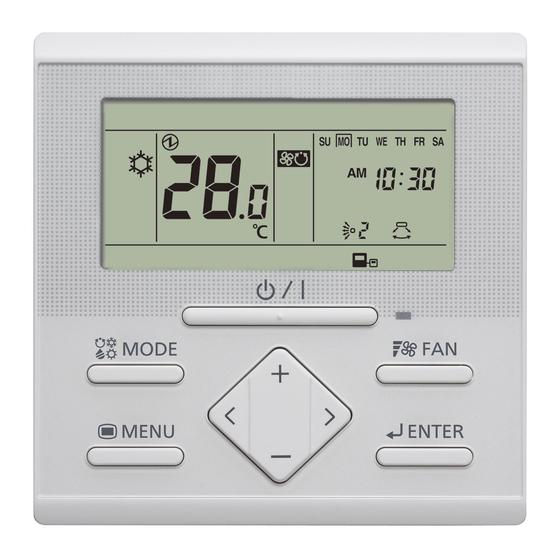
2. MENU SETTINGS
(1) Press the [
] button. Setting item selection
screen is displayed.
(2) Select the icon of the item to be set with the [
button; press the [
Setting Screen. For details concerning settings, see the
description of the setting concerned.
2-1. Airfl ow direction setting (
2-2. On timer setting (
2-3. Off timer setting (
2-4. Current time setting (
2-5. Filter sign reset (
2-6. Economy setting (
Note
Do not proceed to the Setting Screen for items without
function that applies to indoor unit or items with restricted
use.
2-1. Airfl ow Direction Setting
(1) Select the icon of the
airfl ow direction setting in
Menu Settings. Then Press
the [
] button.
(2) Set the airfl ow directions.
● Vertical airfl ow direction adjustment
Set the vertical airfl ow
direction or swing with the
[
] or [
] buttons.
● Horizontal airfl ow direction adjustment
Set the horizontal airfl ow
direction or swing with the
[
] or [
] buttons.
(3) When the [
] button is pressed, the display
returns to the "Monitor Mode Screen".
] or [
] button to switch to the
: ↑
: ↓
)
)
)
)
)
)
(Swing)
: ↑
: ↓
(Swing)
: ←
: →
Notes
• Set airfl ow direction with the remote controller. Attempt-
ing to move the airfl ow direction louvre manually could
result in improper operation; in this case, stop operation
]
and restart. The louvre should begin to operate properly
again.
• During cooling and dry operation, do not set the verti-
cal airfl ow direction louvre in the downward position for
an extended period. Water vapor may condense near
the outlet port and drops of water may drip from the air
conditioner.
• The swing operation may stop temporarily when the air
conditioner's fan is not operating, or when operating at
very low speeds.
• The swing operation is not available depending on the
model. Please refer to the operating manual for the
indoor unit.
2-2. On Timer Setting
(1) Select the icon of the On
timer setting in Menu
Settings. Then press the
[
] button.
(2) Set enabled with the [
[
] buttons. Then press
the [
] button.
If set to "Enable", proceed
to (3). If set to "Disable",
return to "Monitor Mode
Screen".
(3) Adjust the time with the [
or [
] buttons.
Note
Time can be set in 0.5 H units from 0.5 H to 3.0 H, after
3.0 H which can be set up to 24.0 H in 1.0 H unit.
(4) When the [
returns to the "Monitor Mode Screen".
2-3. Off Timer Setting
(1) Select the icon of the Off
timer setting in Menu
Settings. Then press the
[
] button.
(2) Set enabled with the [
[
] buttons. Then press
the [
] button.
If set to "Enable", proceed
to (3). If set to "Disable",
return to "Monitor Mode
Screen".
] or
: Disable
: Enable
]
] button is pressed, the display
] or
: Disable
: Enable
En-4
