AirStage UTY-RNKG Посібник з монтажу - Сторінка 4
Переглянути онлайн або завантажити pdf Посібник з монтажу для Контролер AirStage UTY-RNKG. AirStage UTY-RNKG 8 сторінок. Wired remote controller
Також для AirStage UTY-RNKG: Посібник з експлуатації (13 сторінок)
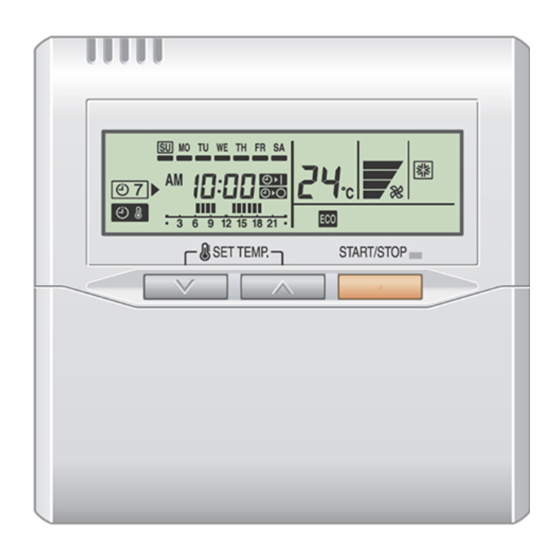
En-3
Switch state
NO.
OFF
2
★ Master
DIP switch 1
6
★ Disable
(DS 1)
1,3 to 5 ★ Fixed at OFF
*1. Memory backup setting : Set to ON to use batteries for the memory
backup. If batteries are not used, all of the
settings stored in memory will be deleted if
there is a power failure.
5.3. Connecting to the indoor unit
When connecting the remote controller cable to the indoor unit, do not
connect it to outdoor unit, power supply cable, or transmission cable
terminal blocks. It may cause a failure.
When switching the DIP switch (SW1), be sure to turn off the power
supply to the indoor unit. Otherwise, the PC board of the indoor unit may
be damaged.
•
There are 2 methods to connect the remote controller cable to the indoor
unit. One is the connection using connecting cable (shipped with the
indoor unit), and the other is the connection the remote controller cable is
connected to the exclusive terminal block of the indoor unit.
•
This is 3WIRE of remote control cables.
•
The factory default setting of the DIP switch (SW1) is "2WIRE"
Using this setting, however, will disable normal operations.
5.3.1. Check whether or not a DIP switch (SW1) is present.
Find the DIP switch (SW1), which switches between 2WIRE and
3WIRE on the indoor unit PCB.
DIP switch (SW1)
•
If there is no DIP switch (SW1),
proceed to the next step.
5.3.2. Check whether the indoor unit terminal block or
connectors are either type A or type B as described below.
Make sure to implement the connection method suitable for each type
according to the explanation below.
Detail
ON
Refer to 6. INSTALLA-
Slave
TION METHODS.
Memory backup setting *1
Enable
Cannot be used
(★ Factory setting)
CAUTION
. (Indoor unit)
Indoor unit PC board
•
If the DIP switch (SW1) is
present.
2WIRE
3WIRE
SW1
Set to "3WIRE" the
DIP switch (SW1)
