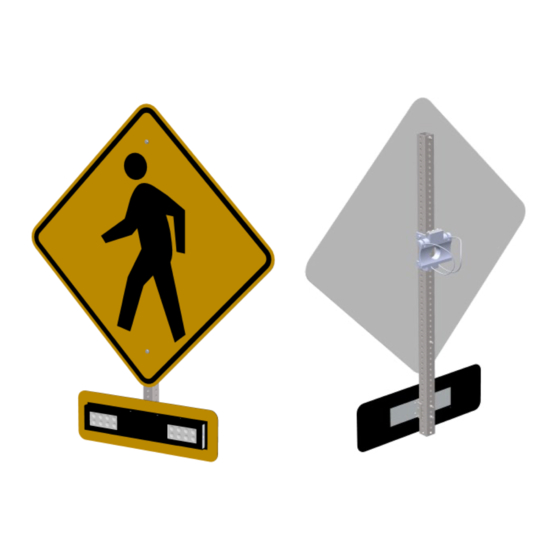Carmanah G Series Посібник користувача - Сторінка 15
Переглянути онлайн або завантажити pdf Посібник користувача для Радар. Carmanah G Series. Carmanah G Series 18 сторінок. Rrfb mast arm kit
Також для Carmanah G Series: Посібник із швидкого старту (16 сторінок), Посібник (11 сторінок), Посібник із заміни системи енергоменеджменту (12 сторінок), Посібник із заміни дверцят шафи (10 сторінок), Посібник (9 сторінок), Посібник з інсталяції (14 сторінок), Посібник (10 сторінок), Посібник (10 сторінок), Посібник з інсталяції (18 сторінок)