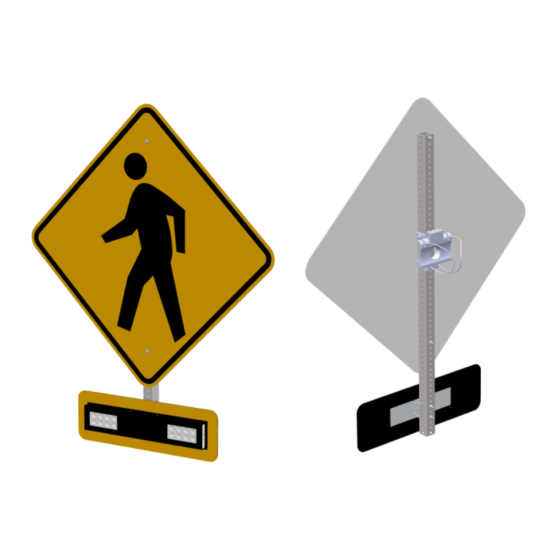Carmanah E Series Посібник з інсталяції - Сторінка 18
Переглянути онлайн або завантажити pdf Посібник з інсталяції для Освітлювальне обладнання Carmanah E Series. Carmanah E Series 20 сторінок. Rrfb mast arm kit
Також для Carmanah E Series: Посібник із швидкого старту (20 сторінок), Посібник з інсталяції (16 сторінок), Посібник із заміни системи енергоменеджменту (12 сторінок), Посібник користувача (18 сторінок), Посібник із заміни (9 сторінок), Посібник з інсталяції (18 сторінок)