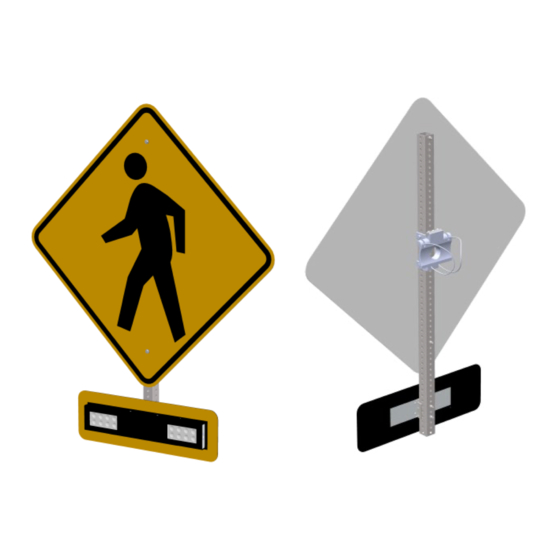Carmanah G Series Посібник - Сторінка 9
Переглянути онлайн або завантажити pdf Посібник для Освітлювальне обладнання Carmanah G Series. Carmanah G Series 10 сторінок. Rrfb mast arm kit
Також для Carmanah G Series: Посібник із швидкого старту (16 сторінок), Посібник (11 сторінок), Посібник із заміни системи енергоменеджменту (12 сторінок), Посібник із заміни дверцят шафи (10 сторінок), Посібник (9 сторінок), Посібник користувача (18 сторінок), Посібник з інсталяції (14 сторінок), Посібник (10 сторінок), Посібник з інсталяції (18 сторінок)