ATIGO A1702 Посібник користувача - Сторінка 10
Переглянути онлайн або завантажити pdf Посібник користувача для Приймач ATIGO A1702. ATIGO A1702 12 сторінок. 2 wire digital video system
Також для ATIGO A1702: Посібник з монтажу (15 сторінок)
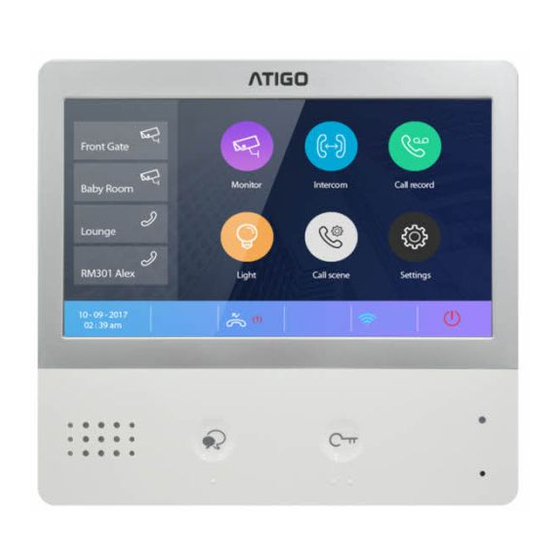
Setting code number and definition
Code number
Description
2419
Reset to default
2500-2549
Reserved
8000-8003
Primary/secondary receiver
8004-8005
Enable concierge unit
8006-8007
Panel ON/OFF
8008-8009
Date mode
8010-8011
Unlock mode: Close/Open
8012-8013
Time mode: 12hours/24hours
Concierge unit
A receiver can be used as a concierge unit to the system. Follow below steps to enable this
function.
1.
Select Settings from the Main Menu.
2.
Press and hold for 3 seconds the Unlock key button.
3.
On the keypad, type
a.
8004 to enable the concierge function on the monitor.
b.
8005 to disable the concierge function on the monitor.
Date and time format
The format of the date or time can be set in two ways. Follow below steps to change the format of
the date or time.
1.
Select Settings from the Main Menu.
2.
Press and hold for three seconds the Unlock key button.
3.
On the keypad, type
a.
8008 to use the date format month/day/year.
b.
8009 to use the date format day/month/year.
c.
8012 to use the time format of 12hours.
d.
8013 to use the time format of 24hours.
Code number
Description
8016-8017
Reserved
8018-8020
Video format
8401-8499
Unlock time
8505-8520
Reserved
9017-9018
Reserved
9030-9031
Reserved
9101-9104
Door entry panel quantity
9200-9216
Camera quantity
