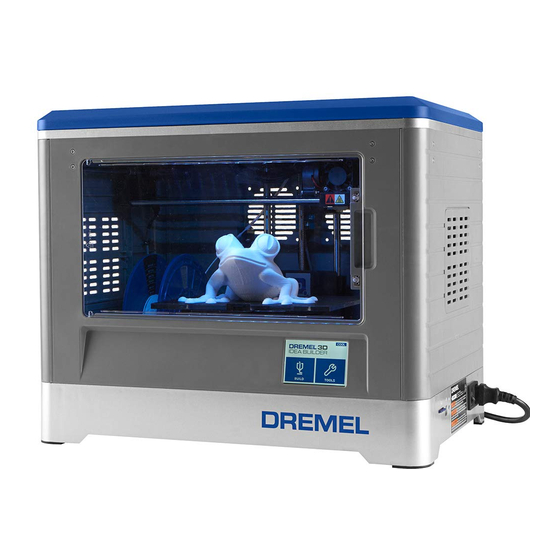Dremel 3D20 Idea Builder Посібник із швидкого старту - Сторінка 2
Переглянути онлайн або завантажити pdf Посібник із швидкого старту для 3D-принтери Dremel 3D20 Idea Builder. Dremel 3D20 Idea Builder 4 сторінки. Unclogging
Також для Dremel 3D20 Idea Builder: Посібник із швидкого старту (8 сторінок), Посібник із швидкого старту (2 сторінок), Посібник із швидкого старту (8 сторінок), Посібник із швидкого старту (4 сторінок), Посібник із швидкого старту (2 сторінок), Посібник з усунення несправностей (2 сторінок), Посібник із швидкого старту (2 сторінок), Посібник із швидкого старту (2 сторінок), Посібник із швидкого старту (2 сторінок)