Bose 321 GSX Series III Посібник - Сторінка 24
Переглянути онлайн або завантажити pdf Посібник для Система домашнього кінотеатру Bose 321 GSX Series III. Bose 321 GSX Series III 29 сторінок. Intelligent playback system
Також для Bose 321 GSX Series III: Посібник користувача (48 сторінок), Посібник користувача (44 сторінок), Посібник з швидкого налаштування (2 сторінок)
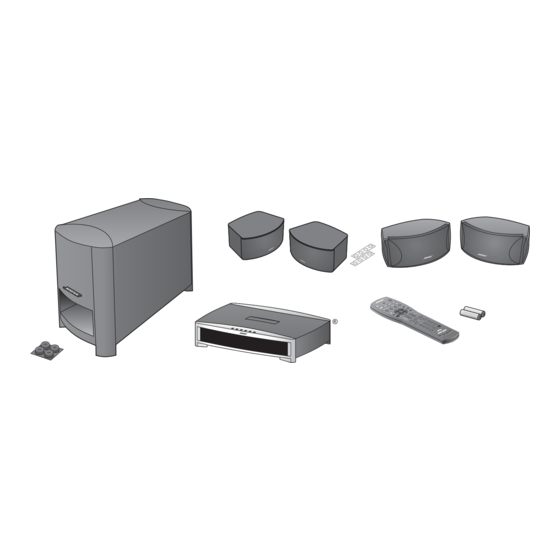
English
TAB 2
Deleting tracks, edits, and
ratings
The better you know this system, the better you know
what you want from it.
To get it just right, you may want to undo what has
already been done.
Your options include:
• Changing the uStation
TM
• Making sure that some music never plays, even
occasionally.
TAB 3
TAB 4
influences by clearing its log.
TAB 5
TAB 6
Undoing your album edits
You can choose to undo the edits you have made to
any album. Taking this action overwrites your edits with
the music information originally provided by the system
database.
This does not affect the names of playlists or uStation
presets.
To revert to the original information:
1. In the Music Library, highlight the album you want
to change.
2. Press the Guide button on the remote to see the
list of actions you can take.
3. Move down the list, highlight Reload Album
Information, and press ENTER.
A request for confirmation appears on screen.
4. Press the ENTER button to confirm your choice of
Yes or No.
This returns you to the previous screen.
TAB 7
TAB 8
U
SING INTELLIGENT PLAYBACK
23
