Bose SoundTouch 10 Посібник користувача - Сторінка 6
Переглянути онлайн або завантажити pdf Посібник користувача для Конвертер мультимедіа Bose SoundTouch 10. Bose SoundTouch 10 30 сторінок. Wireless music system
Також для Bose SoundTouch 10: Посібник користувача (30 сторінок), Посібник користувача (32 сторінок), Важливі вказівки з техніки безпеки (12 сторінок), Посібник користувача (32 сторінок)
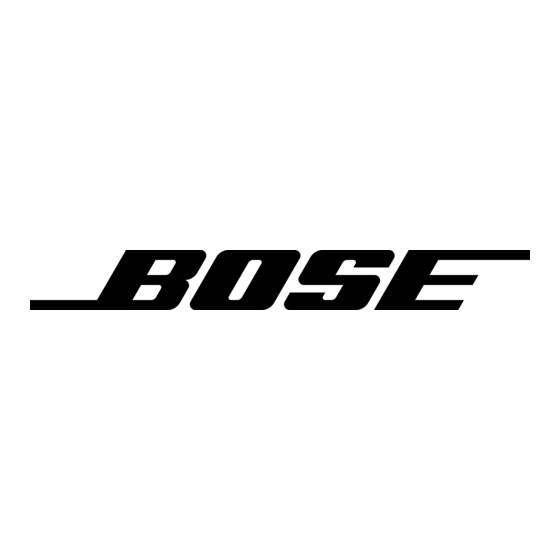
C O N T E N T S
What's in the carton..........................................................................................................
Placement guidelines ....................................................................................................... 9
Connect the speaker to power ..................................................................................... 10
Power on the speaker ...................................................................................................... 11
Control buttons .................................................................................................................. 11
Download and install the SoundTouch® app ........................................................... 12
SoundTouch® Owner's Center ....................................................................................... 12
Add the speaker to an existing account ................................................................... 13
Connect the speaker to a new network .................................................................... 13
Set a preset .......................................................................................................................... 14
Play a preset ........................................................................................................................ 15
Connect your mobile device.......................................................................................... 16
Disconnect a mobile device ........................................................................................... 17
Reconnect a mobile device ............................................................................................ 18
Connect using the Bluetooth feature on your mobile device .................. 18
Clear the speaker's Bluetooth pairing list ................................................................ 18
Use the SoundTouch® app ...................................................................................... 18
Connect to the AUX connector .................................................................................... 19
Wi-Fi status .......................................................................................................................... 20
6 - E N G L I S H
8
