DSC PowerSeries RFK5516 Інструкція з експлуатації - Сторінка 15
Переглянути онлайн або завантажити pdf Інструкція з експлуатації для Система безпеки DSC PowerSeries RFK5516. DSC PowerSeries RFK5516 20 сторінок. Power pk55xx/rfk55xx-433 series
Також для DSC PowerSeries RFK5516: Інструкція з монтажу Посібник з монтажу (9 сторінок)
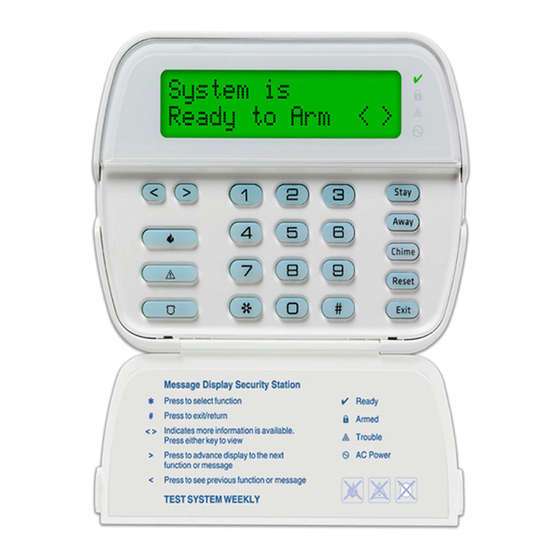
PK5500 Global Status Screen
When the keypad is loaned to global mode (pressing and holding the
Partition Status screen. This shows basic status for up to 8 partitions, depending on the configuration
of your system. The screen looks similar to the example shown below.
Each partition is identified by a number. Below each number is the current status of that partition.
A
- Partition is Armed
N
- Partition is Not Ready to Arm, or keypad is blanked
R
- Partition is Ready to Arm
!
- Partition is in Alarm
-
- Partition is Not Enabled
Sensor Reset
Certain sensors, after having detected an alarm condition, require a reset to exit the alarm condition
(i.e. glass break sensors, smoke detectors, etc.). Ask your alarm company if this function is required
on your system.
To reset the detectors, press and hold the Reset key (
If a sensor fails to reset, it may still be detecting an alarm condition. If the sensor reset is successful,
the alarm is cancelled. If unsuccessful, the alarm will reactivate or continue.
Reference Sheets
Fill out the following information for future reference and store this guide in a safe place.
System Information
Enabled?
J
FIRE
[F]
The Exit Delay Time is _______ seconds.
The Entry Delay Time is _______ seconds.
For Service
Central Station Information
Account#: ___________________ Telephone#: __________________
Installer Information :
Company: ___________________ Telephone#: __________________
If you suspect a false alarm signal has been sent to the central monitoring station,
call the station to avoid an unnecessary response.
J
AUXILIARY
[A]
1 2 3 4 5 6 7 8
A R ! N - - - -
) for 2 seconds or press
J
PANIC
[P]
13
key), you will see a Global
.
