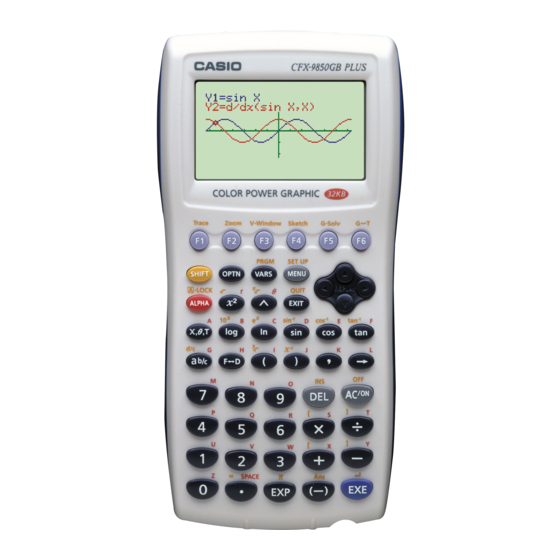Casio CFX-9850G PLUS Посібник з розрахунків - Сторінка 5
Переглянути онлайн або завантажити pdf Посібник з розрахунків для Калькулятор Casio CFX-9850G PLUS. Casio CFX-9850G PLUS 20 сторінок. 6. matrix calculations
Також для Casio CFX-9850G PLUS: Посібник користувача (18 сторінок), Посібник з комунікацій (13 сторінок), Посібник користувача програми (18 сторінок), Прочитайте цей перший посібник (13 сторінок), Посібник з експлуатації (14 сторінок), Посібник з графіки (8 сторінок), Посібник з графіки (6 сторінок), Посібник з графіки (12 сторінок), Посібник з графіки (12 сторінок), Посібник з графіки (12 сторінок), Посібник з графіки (12 сторінок), Посібник з графіки (10 сторінок), Посібник з розрахунків (13 сторінок), Посібник з розрахунків (18 сторінок), Посібник з розрахунків (15 сторінок), Посібник з комплексних чисел (6 сторінок), Посібник з розрахунків (6 сторінок)