Casio FX 300 MS Навчальний посібник - Сторінка 3
Переглянути онлайн або завантажити pdf Навчальний посібник для Калькулятор Casio FX 300 MS. Casio FX 300 MS 9 сторінок. Scientific calculator
Також для Casio FX 300 MS: Посібник користувача (2 сторінок), Посібник користувача (2 сторінок)
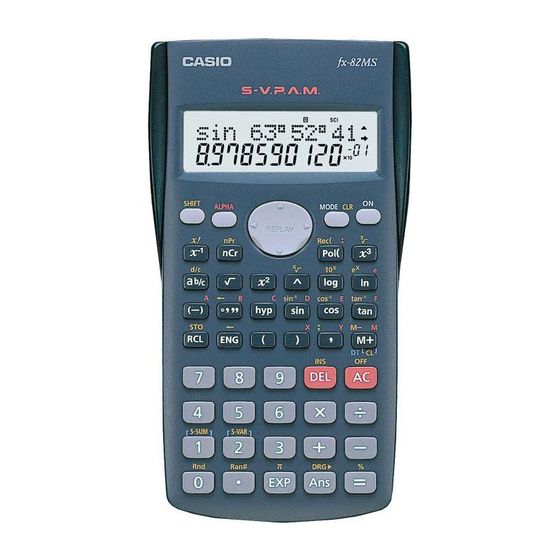
FX 300 MS Training guide
Fraction Display
You can use the display set up screen to specify the display format when a fraction
calculation result is greater than one. To set the fraction display, press the [MODE] key
4 times and press "1" for Display (DISP).
Mixed Fraction:
Improper Fraction:
Decimal-Fraction Conversion
Examples:
Keystrokes
Enter [2.75] [=]
Press [a b/c]
[SHIFT] [d/c]
Angle Display
To set the angle unit at degrees, radians, or grads, press the [MODE] key 2 times.
Degrees
Radians
Grads
Initial Defaults
To return the calculation mode and setup to the initial defaults, press [SHIFT] [CLR] [2]
[=]. This will return the calculator to the following settings:
Calculation mode
Angle unit
Exponential display format
Fraction display format
Decimal point character
Percentage Calculations
Examples:
To find percentage of
a number.
12% of 15
To calculate percentage
of one number to another.
What percentage of 80 is 40?
References the Casio FX-300 MS User's Guide
Press 1
Press 2
Press 3
Keystrokes
[15] [x] [12] [SHIFT] [%]
[40] [ ] [80] [SHIFT] [%]
Press 1: a b/c
Press 2: d/c
Display
2.75
2
3
4
11
4
COMP
Deg
Norm 1
a b/c
Dot
÷
3
Casio FX-300MS Scientific calculator
Example
3
4
5
+
=
2
2
3
6
3
4
17
+
=
2
3
6
Display
1.8
50
