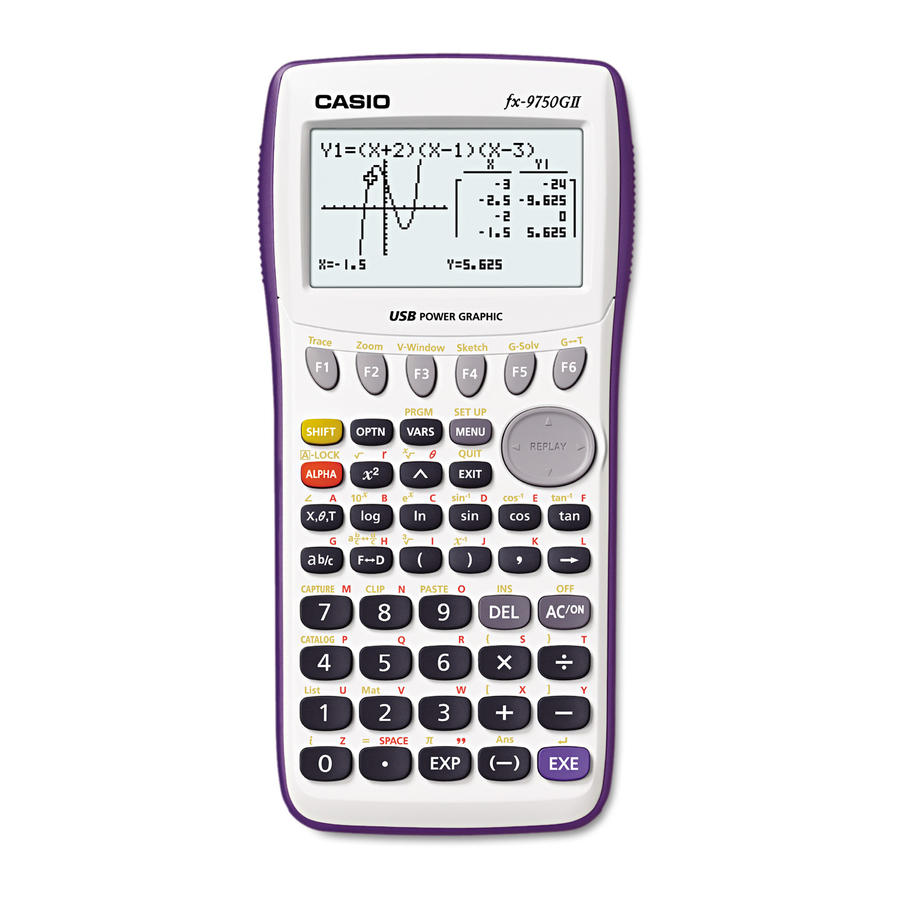Casio FX-9750GII - SOFTWARE VERSION 2-00 Посібник із швидкого старту - Сторінка 14
Переглянути онлайн або завантажити pdf Посібник із швидкого старту для Калькулятор Casio FX-9750GII - SOFTWARE VERSION 2-00. Casio FX-9750GII - SOFTWARE VERSION 2-00 16 сторінок. 2010 back-to-school
statistics sneakpeek
Також для Casio FX-9750GII - SOFTWARE VERSION 2-00: Технічні характеристики (1 сторінок), Короткий довідник (16 сторінок), Посібник користувача (17 сторінок), Короткий довідник (16 сторінок), Посібник зі скидання налаштувань (7 сторінок), Посібник користувача (7 сторінок)