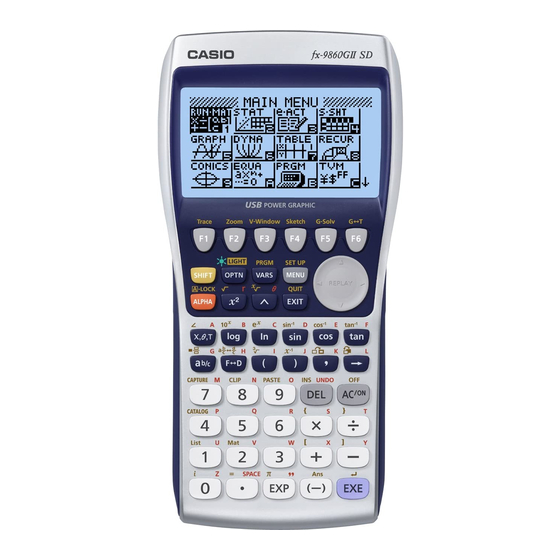Casio FX-9860GII - SOFTWARE VERSION 2-00 Посібник - Сторінка 2
Переглянути онлайн або завантажити pdf Посібник для Калькулятор Casio FX-9860GII - SOFTWARE VERSION 2-00. Casio FX-9860GII - SOFTWARE VERSION 2-00 4 сторінки. Scientific calculator
Також для Casio FX-9860GII - SOFTWARE VERSION 2-00: Брошура (1 сторінок), Посібник користувача (17 сторінок), Коротка довідкова картка (19 сторінок), Короткий довідник (20 сторінок), Посібник із швидкого старту (20 сторінок), Посібник із швидкого старту (19 сторінок), Посібник користувача обладнання (17 сторінок)