Casio FX-CG10 Посібник користувача обладнання - Сторінка 14
Переглянути онлайн або завантажити pdf Посібник користувача обладнання для Калькулятор Casio FX-CG10. Casio FX-CG10 18 сторінок. Casio calculator user manual
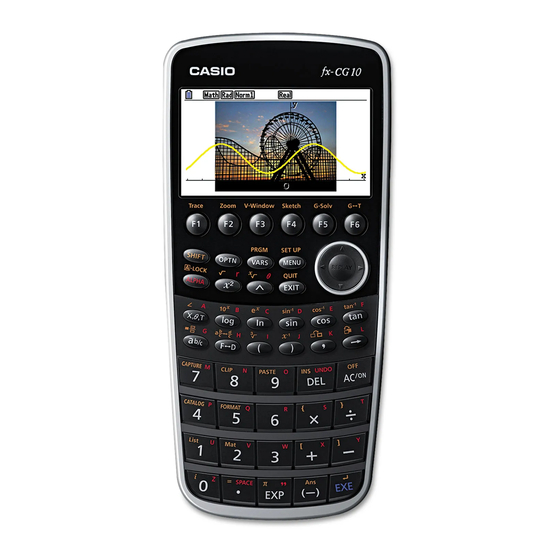
- 1. Table of Contents
- 2. Attaching and Removing the
- 3. Before Using the Calculator for the First Time
- 4. Precautions When Using this Calculator
- 5. Handling Precautions
- 6. Key Layout
- 7. Display Brightness and Battery Life
- 8. Specifications
- 9. Restart and Reset
- 10. Replacing Batteries
- 11. Power Supply
- 11. Recommended Batteries
- 11. About the Auto Power off Function
- 11. To Replace the Batteries
Power Supply
This calculator is powered by four AAA-size alkaline batteries LR03 (AM4), or four nickel-metal
hydride batteries.
An icon in the upper left corner of the screen indicates the current battery level.
Battery level icon
Level 3
Level 2
Level 1
Dead
If the following message appears on the display, immediately turn off the calculator and
replace the batteries as instructed.
If you try to continue using the calculator, it will automatically turn off in order to protect
memory contents. You will not be able to turn power back on until you replace batteries.
Be sure to replace the batteries at least once every one year, no matter how much you use the
calculator during that time.
The batteries that come with this calculator discharge slightly during shipment and storage.
Because of this, they may require replacement sooner than the normal expected battery life.
Replacing Batteries
Precautions:
Incorrectly using batteries can cause them to burst or leak, possibly damaging the interior of
the calculator. Note the following precautions:
• Use only the batteries that are specifically listed in "Recommended Batteries" (page E-13).
Never use any other type of batteries.
• Be sure that the positive (+) and negative (–) poles of each battery are facing in the proper
directions.
• Never mix batteries of different brands or models.
• When using nickel-metal hydride batteries, make sure to fully charge the batteries before
use.
• For details about how to charge nickel-metal hydride batteries, see the user documentation
that comes with the batteries.
• Note that the amount of operation between charges provided by nickel-metal hydride
batteries may be shorter than the life of alkaline batteries.
E-12
