AudioStak ProSwitch PRSW-MCU-PCB Посібник з експлуатації та встановлення - Сторінка 15
Переглянути онлайн або завантажити pdf Посібник з експлуатації та встановлення для Блок управління AudioStak ProSwitch PRSW-MCU-PCB. AudioStak ProSwitch PRSW-MCU-PCB 20 сторінок.
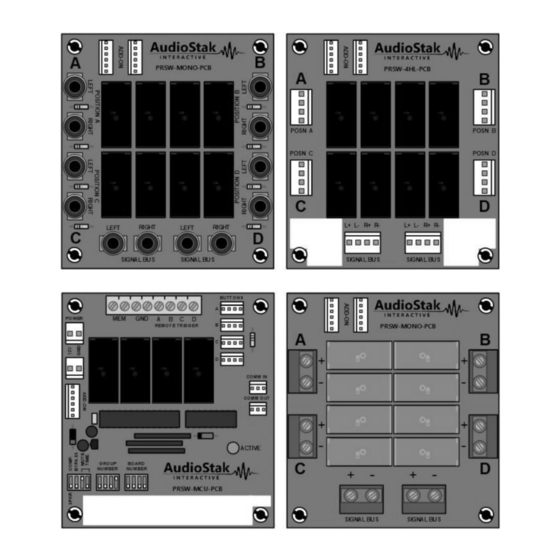
Bypass
Sometimes it may be necessary to allow an entire Group to be deselected. If this Group is inline with the signal
path between two other Groups, the signal will need to be allowed to Bypass this Group. An example of this is
an equalizer Group, where if no equalizer is selected, the low level output from the head unit Group should
pass directly through to the amplifier Groups.
Bypass Mode is enabled by using the Bypass switch on the Main Modules as shown in Figure 12. To use Bypass
Mode it must be set on a module with Board Number 1 that is part of a Component Group. Otherwise, turning
this switch on or off has no effect. When Bypass Mode is enabled, Position A of Board Number 1 will be
activated whenever there is no other active Position in the Group, including on initial system power-up.
Figure 12: Main Module DIP Switch set for Bypass Mode
The sample system shown in Figure 13 includes head units, amplifiers and speakers. Power, COMM, ADD-ON
cable and button wiring are not shown for simplicity. The Amplifier Group has Bypass Mode enabled through
the Bypass Switch on Board #1. The Head Unit Group uses 4L ADD-ON modules to switch low level outputs to
the Amplifier Group. The Head Unit Group also uses 4H modules to switch high level outputs, so when no
amplifier is selected, speakers can be powered directly by the head units.
The High Level Output Bus from the Head Unit Group is connected to Position A of the 4H module for Board #1
in the Amplifier Group. Now, whenever there is no amplifier selected, Position A will be activated, allowing the
Amplifier Group to be Bypassed by the Head Unit Group. Note that because one Position is being used for
Bypass Mode, only seven amplifiers can be switched by a Group using two sets of modules.
Overview – Bypass
