Data Signs VMS II Series Розширені можливості - Сторінка 10
Переглянути онлайн або завантажити pdf Розширені можливості для Радар. Data Signs VMS II Series. Data Signs VMS II Series 15 сторінок.
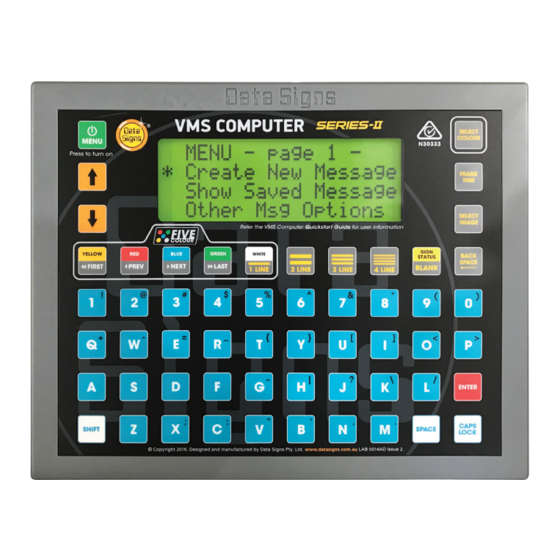
Timer Functions
Timer functions will allow you to display the current date & time on the Sign, or to set a timer to count up
or to count down like a stop-watch.
This function is very useful for Public Event, Like Marathons etc.
To display the current date & time on the Sign complete the following steps:
1. Navigating via the
press the
M E N U
R a d a r
*
T i m e r
V M S
2. In the 'Timer Functions' menu select the 'Show Time Day' option and press the
T I M E R
*
S h o w
S e t
S e t
3. In the 'Show Time Of Day' menu select the time format you want the time to be displayed in and
press the
S H O W
S e l e c t
*
1 2
2 4
keys, select 'Timer Functions' option from the main MENU and
and
button.
-
P a g e
C o m p u t e r
F U N C T I O N S
T i m e
T o
T o
button. The current date & time will now be displayed on the Sign.
T I M E
t i m e
H o u r
H o u r
V M S C O M P U T E R – A D V A N C E D F E AT U R E S
O p t i o n s
F u n c t i o n s
C o u n t
C o u n t
O F
f o r m a t
f o r m a t
4
-
O p t n s
a n d
U p
D o w n
D A Y
f o r m a t :
button.
-
D a y
-
10
