Datalogic Magellan 9800i Короткий довідник - Сторінка 9
Переглянути онлайн або завантажити pdf Короткий довідник для Зчитувач штрих-коду Datalogic Magellan 9800i. Datalogic Magellan 9800i 20 сторінок. Scanner and scanner-scale with imaging technology
Також для Datalogic Magellan 9800i: Посібник з налаштування (14 сторінок)
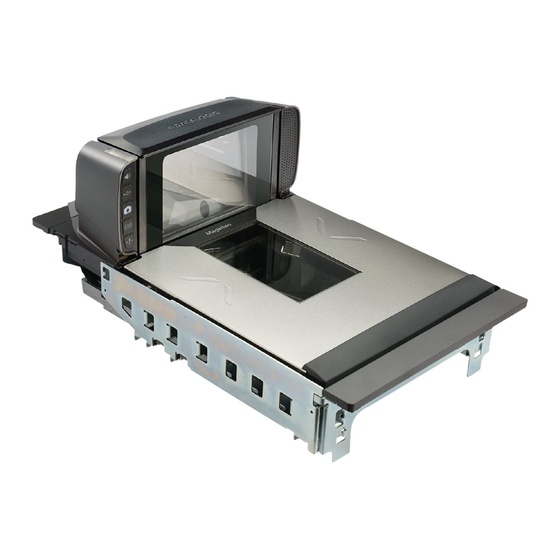
Cleaning
Exterior surfaces and scan windows exposed to spills, smudges or debris accumulation
require periodic cleaning to assure best performance during scanning and weighing opera-
tions. Use a clean, lint-free cloth or paper towel dampened with a nonabrasive, mild, water-
based window cleaner to wipe away stains, smudges, fingerprints, spills, etc. from the scan
window and exterior surfaces.
Figure 4. Cleaning the Scanner
CAUTION
DO NOT spray
cleaners directly
on the scanner!
CAUTION
Daily, clean the debris chutes between the platter and the outer housing. Most items can be
cleared from the debris chutes by carefully running a thin, stiff object like a credit card along
all sides of the weighing surface. If necessary, remove the platter to clean the debris chutes
and drip rail.
Quick Reference Guide
DO NOT use abrasive cleaning agents or abrasive pads
to clean this product. Harsh chemicals, disinfectants,
and cleansers can cause damage which will adversely
affect scanning and weighing performance.
(Models vary)
5
