4qd PRO-360-S/HV Інструкція з експлуатації - Сторінка 9
Переглянути онлайн або завантажити pdf Інструкція з експлуатації для Контролер 4qd PRO-360-S/HV. 4qd PRO-360-S/HV 20 сторінок.
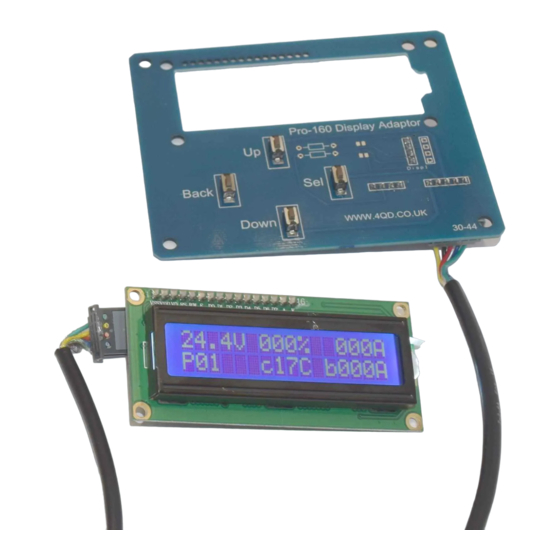
11. Display
The Pro-360 has a 2 line display to display useful information during operation
and programming.
During operation the display will show information in this format:
Volts = battery voltage.
Duty cycle = % of battery voltage being applied to the motor [- = reverse].
Motor current = instantaneous motor current in amps.
Profile = profile currently selected [suffix R indicates reverse].
Temp = temperature in 'C. Prefix C denotes controller temp, prefix X / Y denotes
sensor X / Y temp. X and Y only displayed if switched on in software.
Battery current = average current being drawn from the battery in amps. Note the
difference between this and motor current.
The display also shows any alert or fault information.
A display adaptor board is available that allows the display and / or keypad to be
mounted remotely from the Pro-360.
12. Programming
The Pro-360 has 15 profiles, 14 of which can be edited to suit the user. Each
profile has a number of settings which control various aspects of the controller's
behavior. We have configured the first 9 profiles with values that are a good
starting point for the most popular applications, full details are in the table at the
end of the manual.
It is not possible to make changes to profile 01, to save changes you must first
select another profile.
To edit the settings the SEL button should be held down while turning on the
ignition, you can then navigate through the options and settings as shown in the
menu structure below. Remember to use the menu option to save changes.
PRO-360 V2.3/4 10/20
Page 9
www.4qd.co.uk
