Dymo LabelManager 450D Посібник користувача - Сторінка 9
Переглянути онлайн або завантажити pdf Посібник користувача для Виробник етикеток Dymo LabelManager 450D. Dymo LabelManager 450D 20 сторінок. Dymo labelmanager user's guide
Також для Dymo LabelManager 450D: Посібник користувача (19 сторінок), Посібник користувача (20 сторінок), Огляд (12 сторінок), Швидкий старт (4 сторінок)
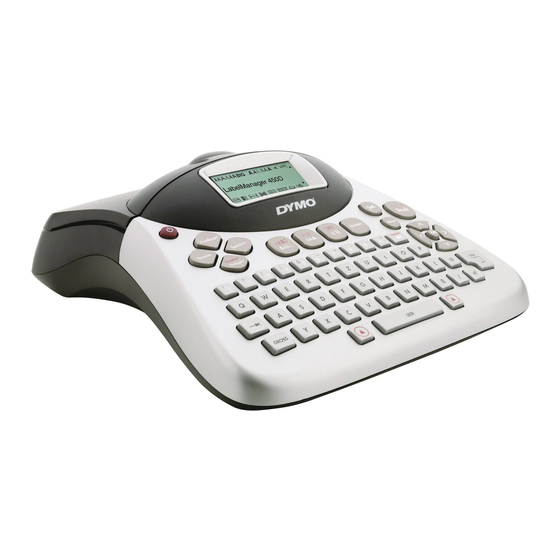
To set the font
1.
Press the
key.
2.
Use the arrow keys to move to the desired font and then
H
press
.
Adding Font Styles
You can choose from many different font styles to apply to
your text:
Normal
Bold
Italic
Outline
Shadow
3D
Strikethrough
Vertical
Mirror
Italic + Bold
Italic + Outline
Italic + Shadow
Italic + 3D
When you select a style, that style applies to all characters on
a label. If you want to use more than one style, you must insert
format breaks. See Using Symbols and Special Characters
on page 11 for more information on printing symbols.
To set the font style
1.
Press the
key.
2.
Use the arrow keys to move to the desired style and then
H
press
.
Adding Box and Background Styles
You can further highlight your text by choosing a box,
underline, or background style. You can also use label text
stored in memory as background text on your label. See
Storing Label Text on page 14 for information on storing
text in memory.
A label can be underlined or enclosed in a box or background,
but not both together. The styles available are shown in
Figure 9.
≥
›
¢
√
¿
DYMO
LabelManager 450D
x
Background patterns are not available for 6 mm labels.
Underline
Square Box
Pointed Box
Rounded Box
Crocodile Box
Scroll Box
3D Box
Dots
Wood Grain
Bricks
Checkers
Parquet
Diamonds
Weave
Text Background
Figure 9
9
