Hi-Link HLK-LD1125H-24G Посібник із застосування - Сторінка 12
Переглянути онлайн або завантажити pdf Посібник із застосування для Датчики безпеки Hi-Link HLK-LD1125H-24G. Hi-Link HLK-LD1125H-24G 17 сторінок. Human presence detection radar
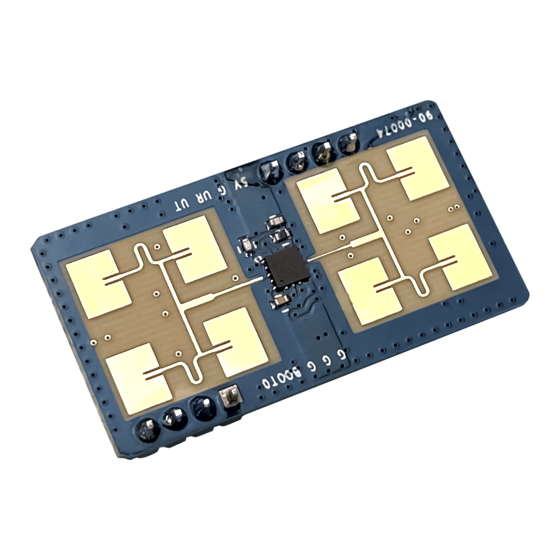
2. Application layer settings: It is mainly used to set the switching between people, static
and unmanned states. Enter an integer greater than 2
Set. When the host computer continuously receives occ times greater than or equal to the
set value, the host computer displays that someone is still. For example, if it is set to 6, it
means that when the host computer needs to receive occ 6 times continuously, it will
display that someone is still.
3. Enter an integer > 1
system when it does not receive any data within the set time. into an unmanned state. The
window value unit is seconds. For example, if it is set to 30, it means that the radar output
will not be received within 30 seconds.
enter the unmanned state.
11
in the switch unmanned
in the Static State window
window, and the host computer will enter the
and click
