Automated Logic ZN551 Технічні інструкції - Сторінка 18
Переглянути онлайн або завантажити pdf Технічні інструкції для Мережевий маршрутизатор Automated Logic ZN551. Automated Logic ZN551 18 сторінок. Control module
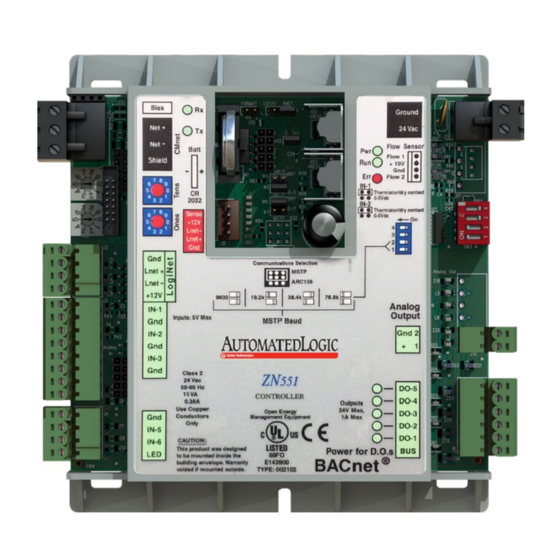
Manufacture date
Compliance
ZN551 Control Module • Rev. 3/17/2005
If Run LED shows...
14 flashes per second
When troubleshooting, you may need to know a control module's
manufacture date.
Obtain the manufacture
date from a...
Module status report (modstat)
Sticker on the back of the
main control module board
This equipment has been tested and found to comply with the limits for a
Class A digital device, pursuant to Part 15 of the FCC Rules. These limits are
designed to provide reasonable protection against harmful interference when
the equipment is operated in a commercial environment. This equipment
generates, uses, and can radiate radio frequency energy and, if not installed
and used in accordance with the instruction manual, may cause harmful
interference to radio communications. Operation of this equipment in a
residential area is likely to cause harmful interference in which case the user
will be required to correct the interference at his own expense.
CAUTION Changes or modifications not expressly approved by the
responsible party for compliance could void the user's authority to operate
the equipment.
18
And Error LED shows...
14 flashes per second,
alternating with Run LED
Notes
To obtain a modstat in WebCTRL:
1. Select the control module in the NET tree.
2. Press Ctrl+M.
3. Type modstat.
4. Click OK.
The report shows the date under Main board
hardware.
The first three characters on the sticker show the
control module type. The next three characters
show the year, month, and day of manufacture.
(The month digit is in hexadecimal format.)
© 2005 Automated Logic Corporation
Status is..
Brownout
