Automatic Systems TriLane TL1 Посібник із швидкого старту - Сторінка 10
Переглянути онлайн або завантажити pdf Посібник із швидкого старту для Турнікети Automatic Systems TriLane TL1. Automatic Systems TriLane TL1 11 сторінок. Tripod turnstile
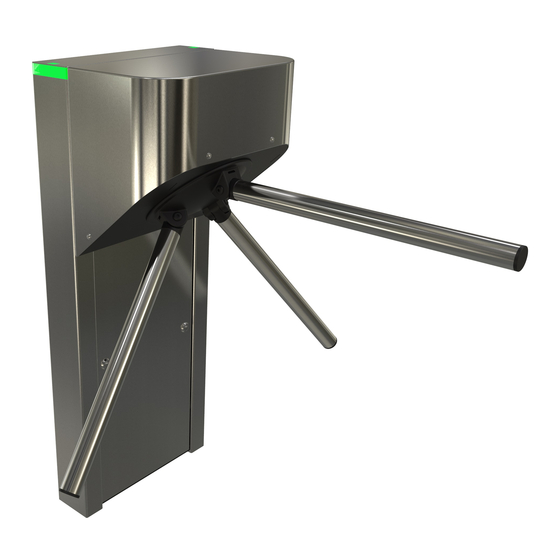
p. 10/11
5.10. FAULT DIAGNOSIS
Failure description
The Trilane is not powered
(pictogram not lit, drive
not lit, free passage in
both directions, etc.)
A pictogram is not lit.
The passage
authorisation is not taken
into consideration.
The TriLane does not lock
itself (in direction A or
direction B)
The turret will not re-lock
during rotation.
The
TriLane
operate and the LED LD1
on the AS1635 circuit
board is off.
The TriLane does not work
and the LED LD6 on the
AS1635 circuit board is off.
The horizontal arm does
not fall in the case of
a power failure or an
emergency. (Dropping-arm
option retained)
The
motor
engage
(motorisation
option retained)
The information contained in this document is the property of Automatic Systems and is confidential. The recipient shall refrain from using this information for any purpose
other than the use of the products or the execution of the project to which it refers and from communicating it to third parties without prior written agreement of Automatic
Systems. The document is subject to change without notice.
Remove the cover and check the 230 VAC connection and
the position of the main circuit breaker. Check the correct
24 VDC supply voltage.
On the AS1635 circuit board, check the connection of
the CN10 connectors (pictogram direction A) and CN11
(pictogram direction B).
Replace the pictograms if necessary.
Using the HMI, check that the TriLane is not in blocked
mode.
Check the connection between the reader and the AS1635
circuit board (24 VDC pulse in CN2-1 for authorisation in
the A direction and in CN2-2 for authorisation in the B
direction).
Check the programmed operating mode in direction A and
B via the HMI (free, controlled, blocked).
Check that the TriLane is not in Emergency mode
(connection between CN1.3 and 4 for normal operation).
Check the supply voltage of the electro-magnet, between
CN5-1 and CN5-2 (direction A) or CN5-3 and CN5-4
(direction B).
If the electro-magnet is functioning correctly, check the
locking mechanism
Check the operation of the angular sensor and the
connecting cable (CN17 on the AS1635 circuit board).
does
not
The AS1365 control circuit board is not powered with
24 VDC. Check the 24 VDC power supply module and the
connection cable to CN1-1 and CN1-2.
The program is not running. Turn off the power to
reinitialise the program or press the Reset button (see the
position in the technical manual of the AS1635).
As a last resort, replace the AS1635 control circuit board.
Check the condition of the two actuating springs of the
arm release mechanism (See the technical manual)
does
not
Check that the CAN bus cable W6 is connected to the CN13
connector of the AS1635 circuit board.
Check the connection between the motor circuit board AS
1636 and the motor.
If necessary, replace the motor circuit board or the gear
motor.
Possible cause
TL1-QSG-EN-02
Comment
In the A5/B5 configuration, the de-
energised TriLane is free in both
directions of passage.
CN10(or 11)-1 red
CN10(or 11)-2 green
CN10(or 11)-3 blue
CN10(or 11)-4 white
CN10(or 11)-5 0V ref
Default configuration of the inputs,
can be modified via the PC interface.
Note: the 24 VDC voltage is only
applied during the first moments The
holding voltage is reduced to prevent
the electro-magnet from heating up.
In the case of an angular sensor
problem, an error appears on the HMI
display.
If the control circuit board is
replaced, a new calibration operation
will be required at power on. Refer to
the unit test chapter in the AS1635
manual.
