GAI-Tronics Clean Phone 295W Посібник - Сторінка 9
Переглянути онлайн або завантажити pdf Посібник для Телефон GAI-Tronics Clean Phone 295W. GAI-Tronics Clean Phone 295W 19 сторінок.
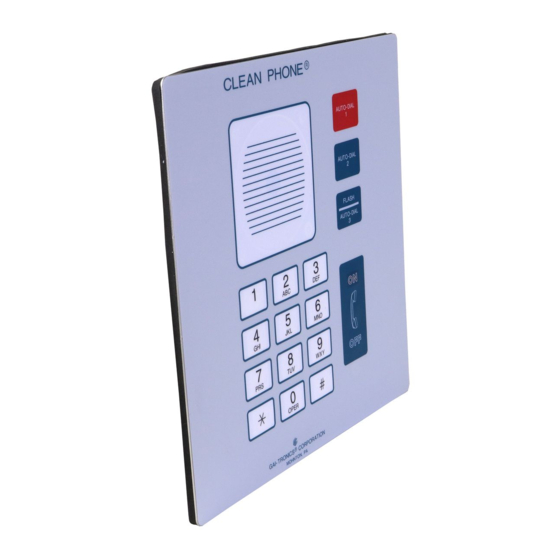
- 1. General Information
- 2. Safety Guidelines
- 3. Installation
- 4. Programming Information
- 5. Local Programming
- 6. Remote Programming
- 7. Programming Instructions
- 8. Programming Table
- 9. Incoming Calls
- 10. Outgoing Calls
- 11. Operating Instructions
- 12. User Instructions
- 13. Specifications
- 14. Replacement Parts
- 15. Warranty
- 16. Return Policy
Model 295F and 295W Clean Phone™ Telephone
Local Programming
Entering the Local Programming Mode
To program the Model 295 Clean Phone locally, you must enter the local programming password, which
is fixed and cannot be changed. Enter the key sequence # 1 2 3 to access the local programming mode.
The unit will emit a high pitch beep for each correct key pressed. The light under the front panel
ON/OFF button will begin blinking at a slow rate to indicate the programming mode has been entered. If
an incorrect key is pressed, you will hear a single low pitch beep to warn that the password is incorrect.
Following the correct entry of the local programming password, the unit is in a programming mode where
the user may program the unit as desired. For programming instructions, see the Programming Table.
Each digit of the local programming password must be entered within 5 seconds of the one before it. If a
digit is not entered within the 5-second limit, the unit will emit a single low pitch beep and exit the local
programming mode. If the unit times out waiting for the password, or if the password entered incorrectly,
the unit will automatically exit the local programming mode.
The unit will ignore any incoming calls when in the local programming mode.
Exiting the Local Programming Mode
There are two ways to exit the local program mode:
•
If there is no keypad activity for 20 seconds, the unit automatically exits the local program mode.
•
The user can terminate the mode at any time by pressing the ON/OFF button.
•
The unit will emit a short low pitch beep and turn off the light under the ON/OFF button
d:\standard ioms - current release\42004 instr. manuals\42004-146h.doc
11/05
Pub. 42004-146H
9 of 17
Page:
