ActivePure F171A Посібник - Сторінка 9
Переглянути онлайн або завантажити pdf Посібник для Медичне обладнання ActivePure F171A. ActivePure F171A 16 сторінок.
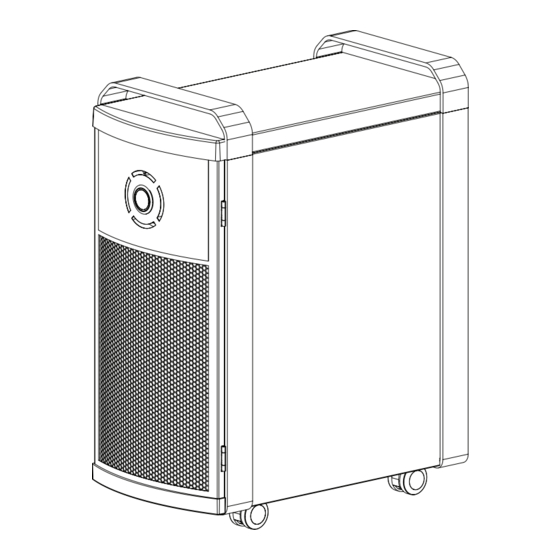
CLEANING/DISINFECTING AND FILTER REPLACEMENT INSTRUCTIONS
The ActivePure Medical Guardian, model F171A is a device intended for medical purposes that is used for the reduction of
staphylococcus epidermidis and erwinia herbicola bacteria, MS2 and Phi-X174 viruses and aspergillum niger fungal spores and bacillus
globigii bacterial spores from the air in a temperature-controlled professional healthcare environment of 70~71°F, 40~45%RH.
The following instructions cover device cleaning, disinfecting and replacement of the filter. Thoroughly read all of the instructions before
starting. It is recommended to clean and disinfect the device each time the filter is replaced or when device becomes visibly soiled.
FILTER REPLACEMENT
Metrex CaviWipes are required to clean the device when replacing the filter, but they are not provided with the unit or filter.
Step 1:
Always disconnect (unplug) device from electrical power source before cleaning, disinfecting or replacing the filter.
Step 2:
If necessary, relocate the device to an appropriate area to perform the cleaning, disinfecting and filter replacement. It is not
recommended to perform these tasks in areas such as patient room, operating room, examination room, etc., where patient
exposure may occur.
Step 3:
Open the replacement filter carton which includes the following items inside.
• 1 replacement filter in a sealed wrapper
• 1 disposable surgical mask
• 1 pair disposable latex free gloves, large
• 1 disposable 8-quadrant wiping cloth
• 1 large plastic bag
• 1 red bio hazard sticker
• 1 plastic bag seal
• 1 printed copy of instruction for use, cleaning, disinfecting, filter replacement sheet
Step 4:
Before removing and handling the used filter, put on the disposable mask and gloves.
Step 5:
Slide (remove) the used filter from the device, placing it inside the large plastic bag provided for disposal, then set it aside.
Step 6:
Use Metrex CaviWipes to clean the device. These are NOT provided with the device or
replacement filter.
NOTE: Metrex CaviWipes are required to clean the device when replacing the filter, but they are not provided
with the unit or filter.
Step 7:
Remove a Metrex CaviWipe from its package. Begin by cleaning the surface "A". Wipe the CaviWipe
over the surface area, thoroughly wetting the soil. Then using hand pressure rub the wipe over the
surface until soil is no longer visible on this part of the device. If soil is heavy or is still visible, repeat
step with a new CaviWipe until soil is no longer visible.
Step 8:
Remove a Metrex CaviWipe from its package. Begin by cleaning the surface "B". Wipe the CaviWipe
over the surface area, thoroughly wetting the soil. Then using hand pressure rub the wipe over the
surface until soil is no longer visible on this part of the device. If soil is heavy or is still visible, repeat
step with a new CaviWipe until soil is no longer visible.
Step 9:
Remove a Metrex CaviWipe from its package. Begin by cleaning the surface "C". Wipe the CaviWipe
over the surface area, thoroughly wetting the soil. Then using hand pressure rub the wipe over the
surface until soil is no longer visible on this part of the device. If soil is heavy or is still visible, repeat
step with a new CaviWipe until soil is no longer visible.
A
B
C
9
