HighPoint RocketU Quad USB3.0 Посібник зі швидкого встановлення - Сторінка 4
Переглянути онлайн або завантажити pdf Посібник зі швидкого встановлення для Контролер HighPoint RocketU Quad USB3.0. HighPoint RocketU Quad USB3.0 7 сторінок. Host controller for mac
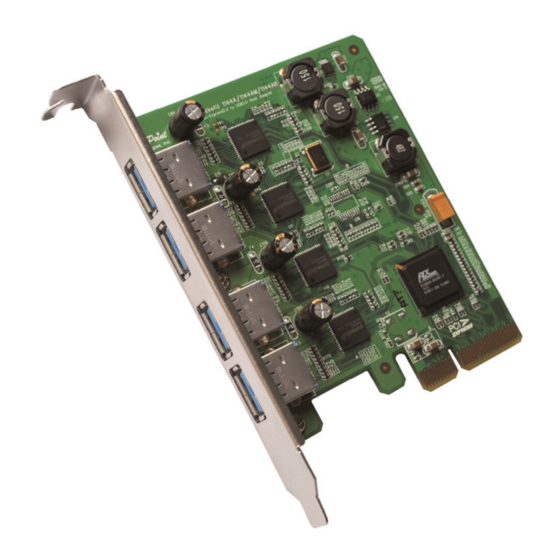
Installing the RocketU Series Host Adapter
Note: Make sure the system is powered‐off before installing the RocketU series host
adapter.
1)
Open the system chassis and locate an unused PCI‐Express (2.0 or 1.0) ×4(×8,
×16) slot.
2)
Remove the PCI‐Express slot cover.
3)
Gently insert the RocketU series into the PCI‐Express slot, and secure the
bracket to the system chassis.
4)
After installing the adapter, attach the hard disks or disk enclosure to the
RocketU series card using the proper USB cables.
5)
Close and secure the system chassis.
Driver Installation (RocketU Quad USB 3.0 for Mac)
Once you have installed the RocketU Quad USB 3.0 for Mac and booted your Mac
system, follow these instructions to install the driver and HighPoint Web RAID
Management software:
1)
Insert the RocketU Quad USB 3.0 for Mac Card Install Disc into your Mac and
navigate to the DMG folder.
2)
Double‐click on the "dmg" file to mount the disc image containing the Mac OS
X software and drivers.
3)
Double‐click on the installer package labeled
process.
4)
Follow the on‐screen steps to complete the installation process. After the install
has completed, you will be prompted to restart your computer. You will need to
restart in order to use the RocketU Quad USB 3.0 for Mac Card.
5)
Then, restart the computer.
to start the installation
4
