HighPoint SSD7105 Посібник з монтажу - Сторінка 4
Переглянути онлайн або завантажити pdf Посібник з монтажу для Корпус HighPoint SSD7105. HighPoint SSD7105 19 сторінок. Using nvme raid aics with the dell precision 3930 rack workstation
Також для HighPoint SSD7105: Посібник з монтажу (16 сторінок), Посібник зі швидкого встановлення (8 сторінок), Посібник з використання (19 сторінок)
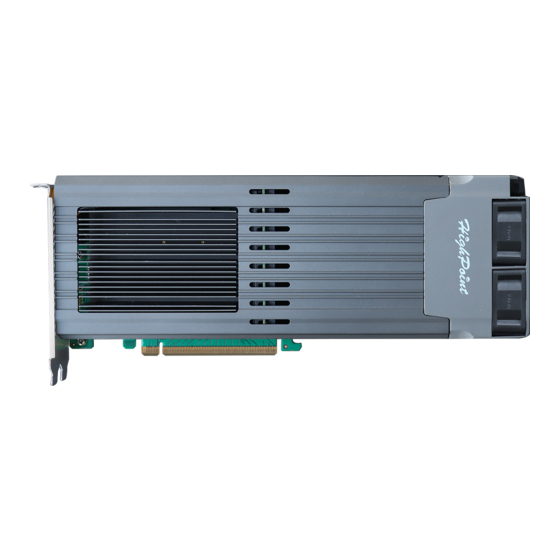
HighPoint NVMe Boot RAID Windows Installation Guide
5. Prepare the Windows OS Installation media. You will need an official Windows
installation DVD or flash drive, or access to an official downloadable copy (which will
then have to be burned/transferred to a DVD or flash drive).
6. If you are installing the OS using a DVD/Blu-Ray disc, you will need to Install an
optical drive into the system (such as a DVD-ROM, DVD-RW or Blu-Ray drive).
7. You will need at least one USB flash drive – the UEFI package and driver should be
extracted to the root directory of this flash drive.
8. Remove all other drives during the OS installation process. Make sure only the
NVMe product, the USB flash drive, and the optical drive are installed into the system
during this procedure. This includes any other USB hard drives, USB flash drives,
memory sticks, or SAS/SATA drives. You can reattach these drives after the operating
system has been successfully installed.
9. Make sure any non-HighPoint drivers are uninstalled for any SSD's hosted by the NVMe
rd
product. 3
party software and manufacturer provided drivers may prevent the
from functioning properly.
product
10. For Windows 10/11 users, make sure to Disable Fast Boot.
11. The following are the basic requirements for installing Windows 11 on your
computer. If your device does not meet these requirements, you may not be able to
install Windows 11 on your device; If your device is already running Windows 10, you
can use the
PC Health Check app
Please refer to the following link for detailed requirements:
Windows 11 Specs and System Requirements | Microsoft
to evaluate compatibility.
4
NVMe
