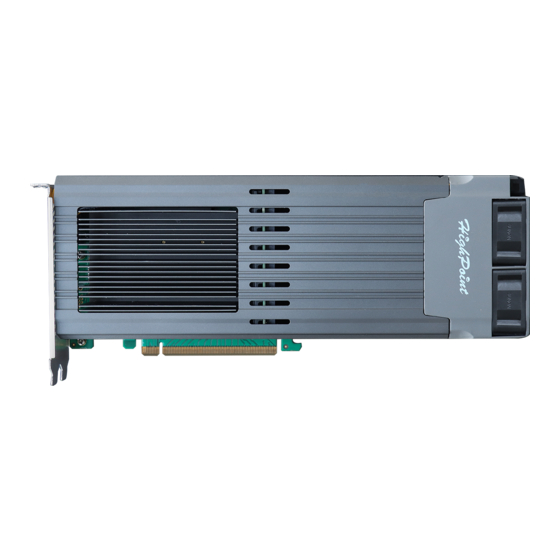HighPoint SSD7505 Посібник з монтажу - Сторінка 8
Переглянути онлайн або завантажити pdf Посібник з монтажу для Корпус HighPoint SSD7505. HighPoint SSD7505 16 сторінок. Using nvme raid aics with the dell precision 3930 rack workstation
Також для HighPoint SSD7505: Посібник з монтажу (14 сторінок), Посібник з монтажу (12 сторінок), Посібник з монтажу (15 сторінок), Посібник зі швидкого встановлення (6 сторінок), Посібник зі швидкого встановлення (8 сторінок), Посібник з монтажу (14 сторінок), Посібник з монтажу (19 сторінок), Посібник з використання (19 сторінок)