Galvanic Applied Sciences AccuChrome Посібник - Сторінка 17
Переглянути онлайн або завантажити pdf Посібник для Блок управління Galvanic Applied Sciences AccuChrome. Galvanic Applied Sciences AccuChrome 20 сторінок.
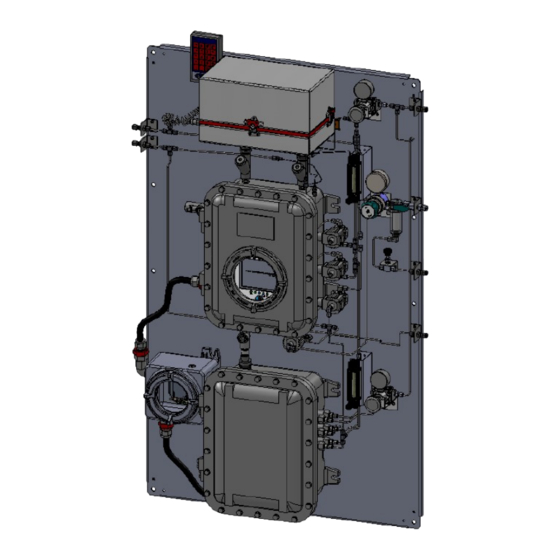
Figure A7: Screenshot of NEMS Setup Page.
5.3 Viewing the NEMS Status
The status of the NEMS module can be viewed on the "NEMS Status" page found under the
Configure G.C. tab on the righthand side navigation menu (shown in Figure A8). This page
will display information about the NEMS State, current NEMS Run Time in seconds and the
Cabinet Temperature. You can also view information about the injector temperature and
column temperature. Set points may be entered for the Injection Thermal Zone and the
Column Thermal Zone within the acceptable operation temperatures are found in Table A3.
Table A3: Operational temperatures for the NEMS Module.
Measurement Point
Injection Thermal Zone
Column Thermal Zone
Revision 1
Operational Range (°C)
50°C – 80°C
80°C – 120°C
10
2021/10/01
