GAMES MICROSOFT XBOX LEGACY OF KAIN - DEFIANCE Посібник - Сторінка 13
Переглянути онлайн або завантажити pdf Посібник для Відеогра GAMES MICROSOFT XBOX LEGACY OF KAIN - DEFIANCE. GAMES MICROSOFT XBOX LEGACY OF KAIN - DEFIANCE 16 сторінок.
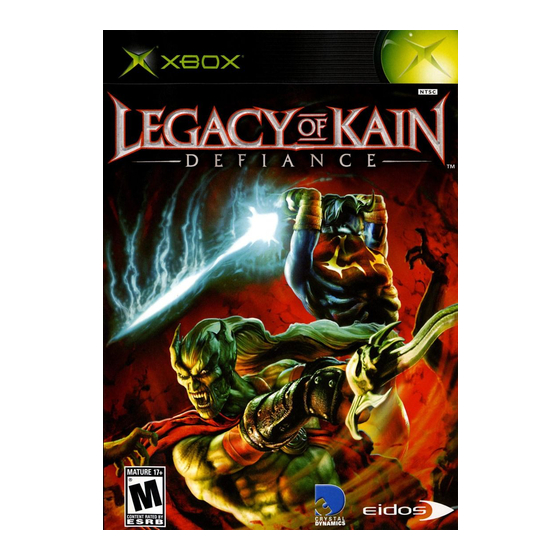
COMBAT MODE
The combat system encourages the
creative use of the characters' core
attacks — slashes, lifts, slams, TK
and dodging — enabling you to
choreograph your own combo attacks
and develop your own unique
combat style.
Kain and Raziel automatically enter
combat mode when you press any
attack button while enemies are
present. While in combat mode, the
character draws his weapon and
adopts a combat stance while he
moves. He remains in combat mode
until all nearby enemies have been
destroyed, or you manually exit combat
l
mode by pressing
.
You can also manually enter combat
l
mode by holding down
(though
this is not required). The character
remains in combat mode until you
release the trigger.
TARGETING ENEMIES
Kain and Raziel do not lock onto a
single enemy during combat. Instead
they automatically turn to attack the
nearest threat, unless you indicate a
different attack direction. To target
a specific enemy, maneuver Kain or
Raziel in that enemy's direction.
ATTACK TYPES
Single and Combination Attacks
Y
X
B
Use
,
and
to perform single
attacks. Create combos by linking
different button presses in sequence.
Slashing Attacks
Use
X
for slashing attacks, which you
can link in sequence to execute a
three-attack combo on the ground
or in mid-air.
Lift and Slam Attacks
Use
Y
for lift attacks from the ground.
Y
•
Tap
to lift an enemy into the air.
•
Hold down the button to lift the
enemy and jump up to follow it.
While in mid-air, press
•
the button again for a powerful
downward slam.
Use lift attacks to set enemies up
•
B
for a TK-blast (
) or mid-air
X
slashing combos (
).
TK IN COMBAT
Use
B
to launch Telekinetic assaults
during combat.
Tap the button to quickly blast away
•
an enemy. You can use Telekinesis
as long as energy remains in the
TK Meter.
•
When playing as Kain, hold down
the button to lift the enemy off the
ground, then release it to throw the
L
enemy. Use
before releasing
the button to hurl the enemy into
deadly or damaging obstacles, or to
pull the enemy toward Kain to set
up a combo attack. Kain will lose his
TK hold after a short time if he
doesn't throw the enemy.
•
You can throw enemies onto spikes,
into fire, into breakable objects,
over ledges, and into architectural
obstacles. Some of these targets will
be fatal, others will inflict varying
degrees of damage.
•
Some enemies are invulnerable
to TK attacks.
DODGING
A
Use
to evade and maneuver
around enemies.
L
•
Use
to set a direction and press
A
to dodge.
•
To jump up while in combat mode,
press
A
while standing still, or
double-tap
A
.
FINISHING MOVES
When an enemy has been reduced to a
vulnerable state (stunned or otherwise
incapacitated), Kain and Raziel can
feed to recover their health, or finish
the victim with the Reaver to enhance
the blade's combat function.
To drink the victim's blood or
•
r
devour its soul, hold down
while near a vulnerable enemy.
•
To perform a finishing move with
the Reaver, press
Y
near the victim.
REAVER ENHANCEMENTS
AND SPELLS
Use the various Reaver enhancements
you've collected for different combat
effects. When the Reaver is fully
charged with its victims' energy, its
potency is temporarily boosted.
When the Reaver Gauge is completely
full, it glows to indicate that a Reaver
Spell has been armed. The spell's
effect is determined by the selected
Reaver enhancement, either inflicting
damage on multiple enemies or
temporarily embellishing the
character's combat attributes
in some way.
•
To launch a Reaver Spell, hold down
and then release
X
.
