Lexmark CS820de Короткий довідник
Переглянути онлайн або завантажити pdf Короткий довідник для Принтер Lexmark CS820de. Lexmark CS820de 6 сторінок.
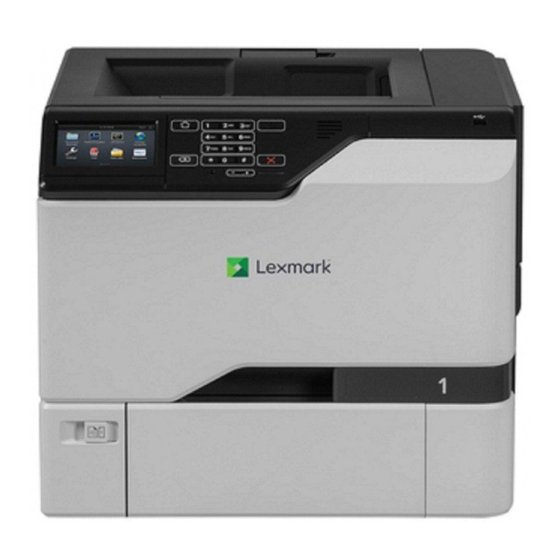
Quick Reference
Loading paper
Loading trays
CAUTION—TIPPING HAZARD: To reduce the risk of
equipment instability, load each tray separately. Keep all
other trays closed until needed.
1
Pull out the tray.
Note: Do not remove trays while the printer is busy.
2
Adjust the guides to match the size of the paper you are
loading.
Note: Use the indicators on the bottom of the tray to position
the guides.
3
Flex, fan, and align the paper edges before loading.
4
Load the paper with the printable side faceup.
Notes:
•
Do not slide paper into the tray.
•
Make sure that the stack height is below the maximum
paper fill indicator. Overfilling may cause paper jams.
5
Insert the tray.
If loading a paper type other than plain, set the paper size and
type to match the paper loaded in the tray.
1
Loading the multipurpose feeder
1
Open the multipurpose feeder.
2
Adjust the guide to match the size of the paper you are loading.
3
Flex, fan, and align the paper edges before loading.
