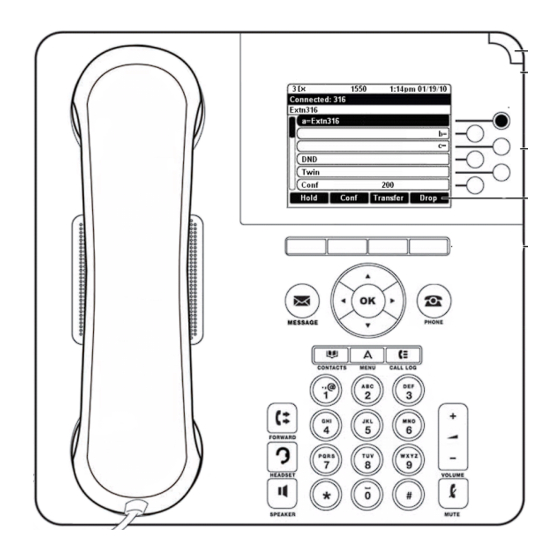10. Press Save or OK.
To set redial options:
1. Press Avaya Menu.
2. Select Options & Settings or Phone Settings.
3. Press Select or OK.
4. Select Call Settings.
5. Press Select or OK.
6. Select Redial.
7. Press Change or OK or the Right/Left Arrows to select either One Number and List.
Note: If you select One Number, then Redial will automatically dial the last number you dialed. If you select List, then
Redial will automatically display a list of the lat numbers you dialed and permit you to make a selection.
8. Press Save.
The redial option you selected is saved.
o
To change the ring pattern:
1. Press Avaya Menu.
2. Select Options & Settings or Phone Settings.
3. Press Select or OK.
4. Select Screen & Sound Options.
5. Press Select or OK.
6. Select Personalized Ringing.
7. Press Change or OK to see a list of the available ring patterns.
8. Select a ring pattern to listen to it. If you want to hear it again, press Play or OK.
9. To enable the current ring pattern on your phone, press Save.
The new ring pattern is saved.
o
To toggle button click sounds on and off:
1. Press Avaya Menu.
2. Select Options & Settings or Phone Settings.
3. Press Select or OK.
4. Select Screen & Sound Options.
5. Press Select or OK.
6. Select Button Clicks.
7. Press Change or OK to turn sounds on or off.
8. Press Save.
To turn error tones on or off:
1. Press Avaya Menu.
2. Select Options & Settings or Phone Settings.
3. Press Select or OK.
4. Select Screen & Sound Options.
5. Press Select or OK.
6. Select Error Tones.
7. Press Change or OK to toggle error tones on or off.
Note: If you turn error tones on, then your telephone will beep when you make a mistake or take an action that is not
allowed.
8. Press Save.
To configure visual alerts:
1. Press Avaya Menu.
2. Select Options & Settings or Phone Settings.
3. Press Select or OK.
4. Select Call Settings.
5. Press Select or OK.
6. Select Visual Alerting.
7. Press Change or OK to turn Visual Alerting on or off.
9630 IP Telephone End User Guide | 13 |
P a g e