ALIGATOR D940 DualSIM Короткий посібник - Сторінка 6
Переглянути онлайн або завантажити pdf Короткий посібник для Мобільний телефон ALIGATOR D940 DualSIM. ALIGATOR D940 DualSIM 11 сторінок.
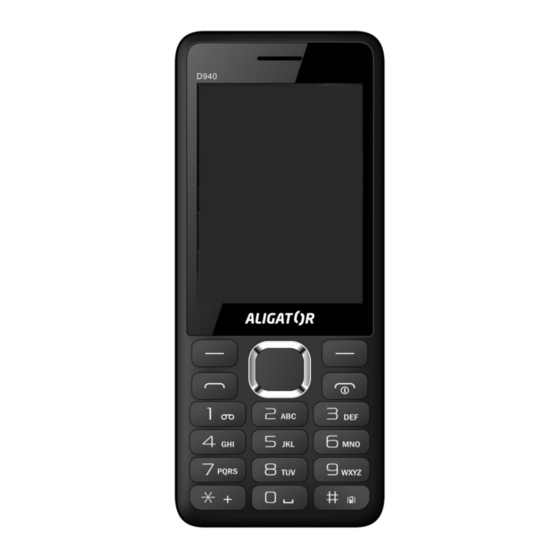
lnsert SIM, memory card and battery
1.
Remove the battery cover on the back side of the phone
2.
Insert one or two SIM cards at the slots under the battery
space. Battery must be removed when inserting SIM
cards
3.
Insert the memory microSD card at the slot
4.
Insert battery
5.
Put the battery cover back
Battery charging
Battery indicator is placed at the top of the screen. If the
battery is discharged, proceed as follows:
1. Plug the charger into an electrical outlet
2. Connect the charger to the phone
3. After recharging the battery, disconnect the charger from
the phone and then from the electrical outlet.
The phone can be charged in both On / Off mode.
If the battery is completely flat, eg. after a long period of
disuse, it may take up to several tens of minutes before the
charging indicator appears and before you can turn on your
phone and start using it.
6
