Garmin VIEO RV 1050 Series Посібник користувача - Сторінка 4
Переглянути онлайн або завантажити pdf Посібник користувача для Автомобільна навігаційна система Garmin VIEO RV 1050 Series. Garmin VIEO RV 1050 Series 38 сторінок.
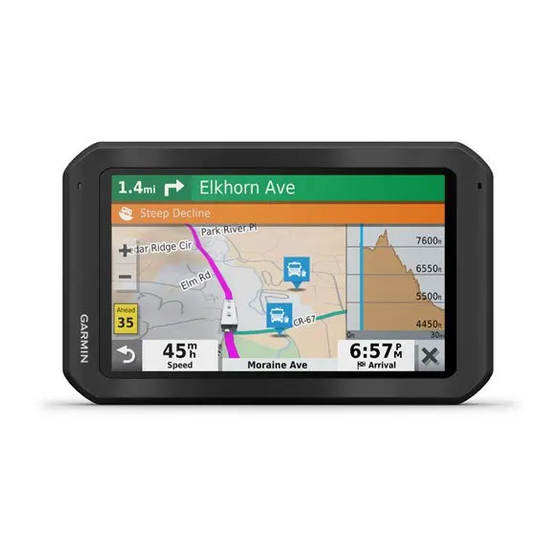
Device .................................................................................. 12
Disconnecting a Bluetooth Device ............................................ 12
Deleting a Paired Bluetooth Device .......................................... 12
Deleting a Paired Phone ........................................................... 13
Music Playback............................................................. 13
Playing Music ............................................................................ 13
Music Player Overview ............................................................. 13
Selecting a Source ............................................................... 13
Playback Controls ................................................................ 13
Media Player Connection .......................................................... 13
USB Device Compatibility .................................................... 13
Playing Media from a USB Device .................................. 14
Connecting an Auxiliary Device ........................................... 14
Connecting an Apple Device Using AirPlay ......................... 14
Setting an AirPlay Password ........................................... 14
Connecting a UPnP Device ................................................. 14
Audio Control ............................................................................ 14
Adjusting the Volume for a Zone ......................................... 14
Muting all Connected Stereos ......................................... 14
Adjusting the Tones ............................................................. 14
Disabling the Loud Setting for a Zone ................................. 14
Adjusting the Gain for an Auxiliary Device ........................... 14
Speaker Zones ..................................................................... 14
Adjusting the Audio Settings for a Zone .......................... 14
Adjusting the Subwoofer Filter ........................................ 15
DSP Settings ........................................................................ 15
Configuring the DSP Settings ......................................... 15
Bluetooth Device Playback ....................................................... 15
Connecting a Compatible Bluetooth Device ........................ 15
Bluetooth Range Information .......................................... 15
Selecting a Different Bluetooth Source ................................ 15
Bluetooth Source Settings ................................................... 15
USB Device Playback ............................................................... 15
USB Flash Drive, or Media Player ....................................... 16
Device .................................................................................. 16
Radio ........................................................................................ 16
Setting the Tuner Region ..................................................... 16
Changing the Radio Station ................................................. 16
SiriusXM Satellite Radio ........................................................... 16
Enabling the SiriusXM Source ............................................. 16
Locating the SiriusXM Radio ID ........................................... 16
Activating a SiriusXM Subscription ...................................... 16
Selecting a Category ............................................................ 16
Using Replay Mode .............................................................. 16
Alerts .................................................................................... 17
Adding an Artist or Song Alert ......................................... 17
Adding Teams for Game Alerts ....................................... 17
Viewing Active Alerts ....................................................... 17
Managing Alerts .............................................................. 17
TuneMix™ Feature .............................................................. 17
Starting and Stopping a TuneMix Collection ................... 17
Creating and Customizing a TuneMix Collection ............ 17
SportsFlash Feature ............................................................ 17
Adding Teams to Receive SportsFlash Alerts ................. 18
Changing SportsFlash Team Priority .............................. 18
Enabling the TuneStart™ Feature ....................................... 18
Parental Controls ................................................................. 18
Unlocking the Parental Controls ...................................... 18
Locking Channels ............................................................ 18
Clearing All Locked Channels ......................................... 18
Changing the Parental Control Passcode ....................... 18
SiriusXM Troubleshooting .................................................... 18
Clearing SiriusXM Data ................................................... 19
ii
DAB Playback ........................................................................... 19
Setting the Tuner Region ..................................................... 19
Scanning for DAB Stations .................................................. 19
Changing DAB Stations .................................................. 19
Selecting a DAB Station from a List ................................ 19
Selecting a DAB Station from a Category ....................... 19
Presets ...................................................................................... 19
Saving a Station as a Preset ............................................... 19
Selecting a Preset from a List .............................................. 19
Removing Presets ................................................................ 19
Fusion PartyBus™ Networking ................................................. 19
Network ................................................................................ 20
Network ................................................................................ 20
Network UPnP Playback ...................................................... 20
Audio Settings ...........................................................................20
Speaker Zone Settings ........................................................ 20
Setting a Zone Name ...................................................... 20
Linking Zones .................................................................. 20
Amplifier .......................................................................... 20
Disabling a Zone ............................................................. 21
Disabling the Internal Amplifiers ...................................... 21
Network Configuration ......................................................... 21
Server .............................................................................. 21
Point ................................................................................ 21
Access Point ................................................................... 21
Advanced Network Configuration ................................... 21
Resetting Network Settings ............................................. 22
Additional Stereo Control Options ............................................ 22
Fusion-Link Wireless Remote Control App .......................... 22
Resetting the Stereo Settings ................................................... 22
Vehicle Cameras ........................................................... 22
Viewing a Vehicle Camera ........................................................ 22
Enabling Camera Auto-Display ................................................. 22
Flipping the Camera Image ...................................................... 22
Enabling the Vehicle Camera Microphone ............................... 22
Traffic............................................................................ 22
Receiving Traffic Data Using Your Smartphone ....................... 23
Enabling Traffic ......................................................................... 23
Viewing Traffic on the Map ....................................................... 23
Searching for Traffic Incidents ............................................. 23
Voice Command........................................................... 23
Tips for Speaking to the Device ................................................ 23
Launching Garmin Voice-Activated Navigation ........................ 23
Checking Your Arrival Time ...................................................... 23
Placing a Phone Call Using Your Voice ................................... 23
Changing Device Settings Using Your Voice ........................... 23
Using the Apps............................................................. 23
Viewing the Owner's Manual on Your Device ........................... 23
Trip Planner .............................................................................. 23
Planning a Trip ..................................................................... 23
Editing and Reordering Locations in a Trip .......................... 24
Optimizing the Order of Destinations in a Trip ................ 24
Discovering Attractions Along Your Trip .............................. 24
Changing Routing Options for a Trip ................................... 24
Navigating to a Saved Trip ................................................... 24
Editing and Saving Your Active Route ................................. 24
Viewing Previous Routes and Destinations .............................. 24
Viewing the Weather Forecast .................................................. 24
Viewing Weather Near a Different City ................................ 24
