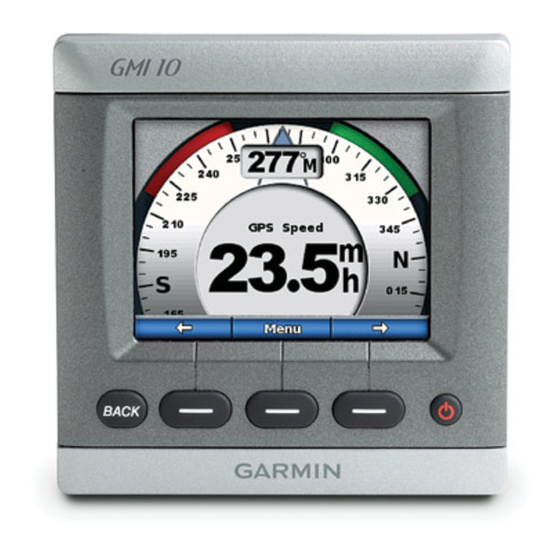Garmin GMI 10 Посібник із швидкого старту - Сторінка 3
Переглянути онлайн або завантажити pdf Посібник із швидкого старту для Морське обладнання Garmin GMI 10. Garmin GMI 10 20 сторінок. Flush moun template
Також для Garmin GMI 10: Інструкція з монтажу Посібник з монтажу (8 сторінок), Інструкція з монтажу Посібник з монтажу (8 сторінок), Шаблон (1 сторінок), Інструкція (2 сторінок), Посібник із швидкого старту (21 сторінок), Інструкція з монтажу Посібник з монтажу (8 сторінок)